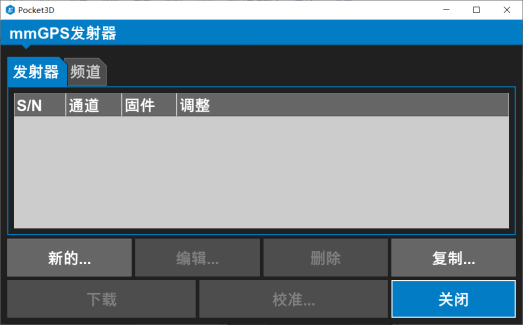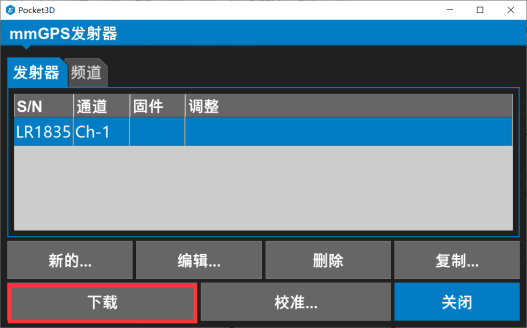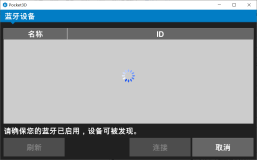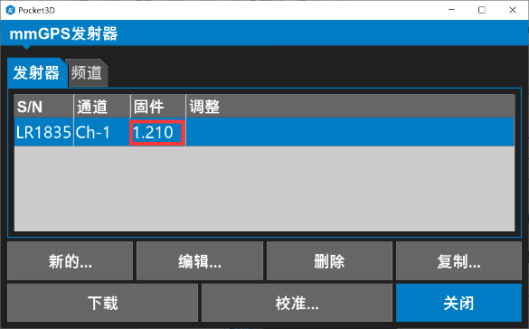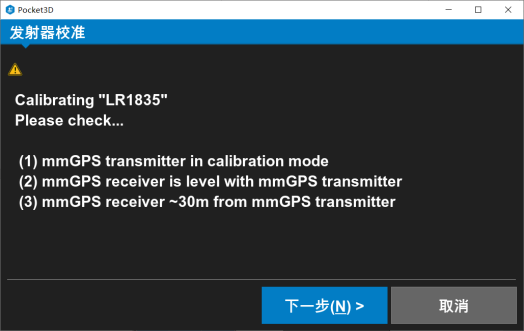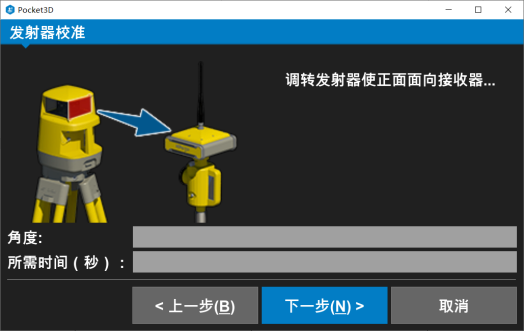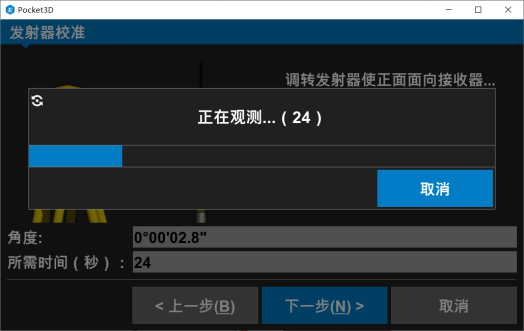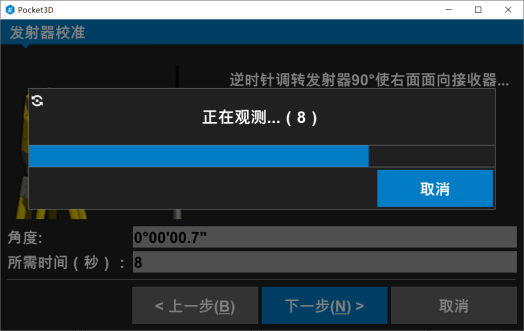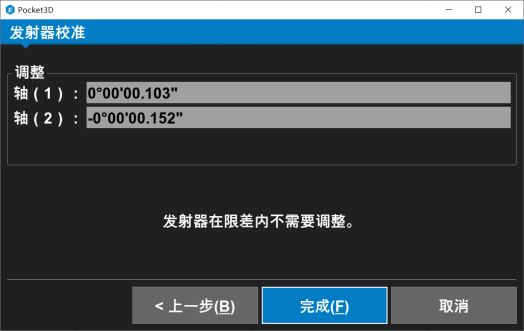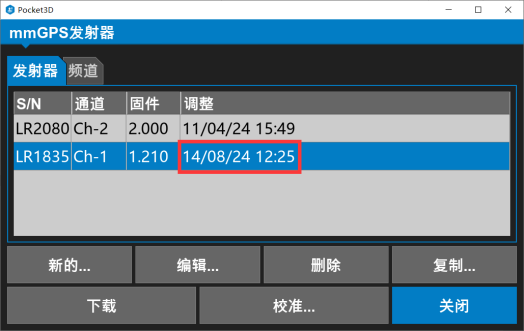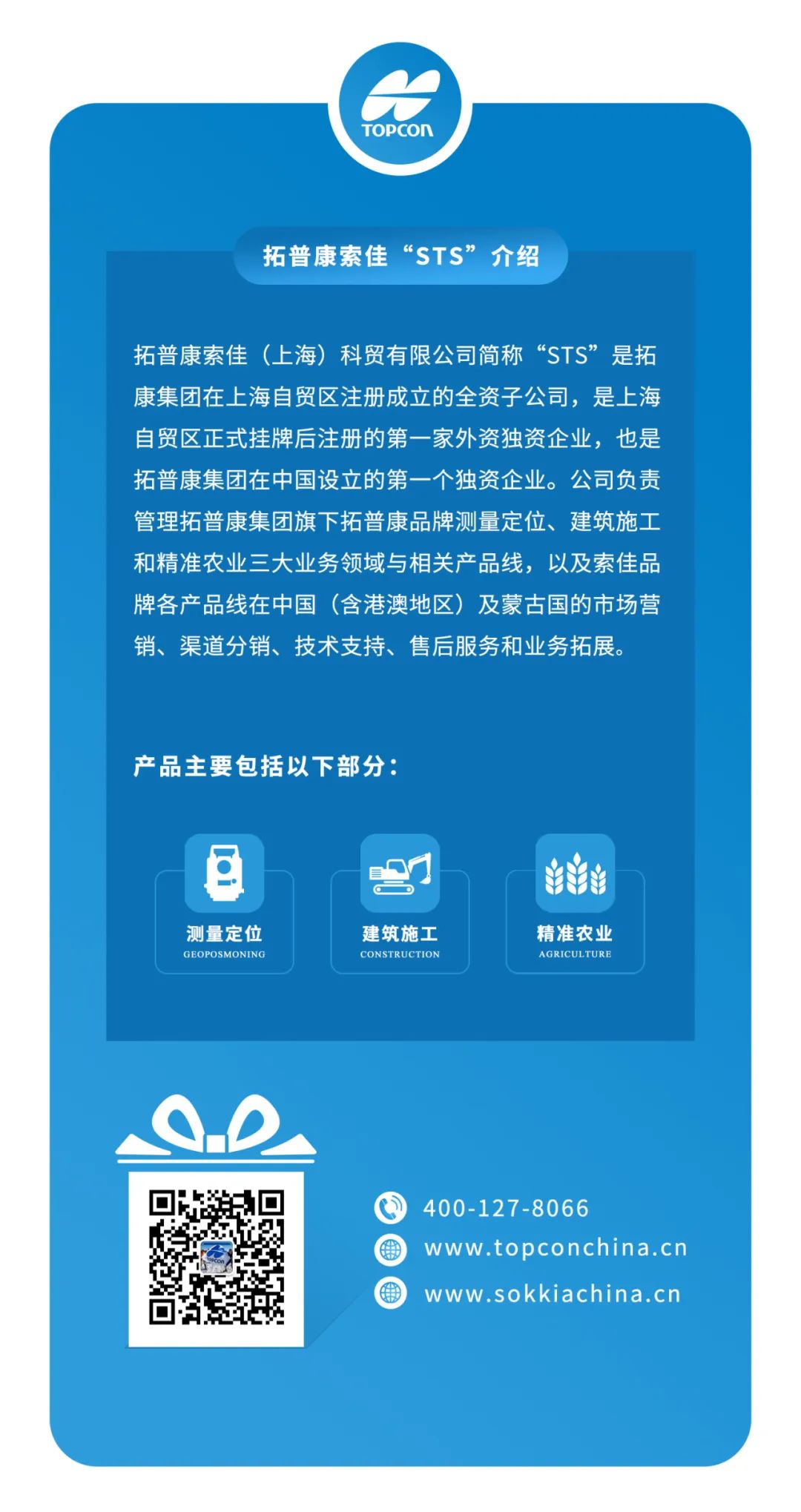LZ-T5
Method for calibrating laser transmitter
Based onv15 New editionP3DSoftware(The method is the same for older software,The display interface has changed slightly)
One、 Preparations
01 Instrument preparation :
Reference Station&Mobile Station*1
Tripod*3
Base*3
Handbooks
PZS-1 Receiver
LZ-T5 Transmitter
02 Erection of base station :
For example, the new project has not undergone coordinate conversion.,Customizable coordinate system for temporary coordinate conversion,This is the most common method。(If there is a coordinate transformation, the base station can be started by using a known point.)
1
After the project is created,Enter the hand bookP3DSoftware Data ⇒Control⇒ Add to Menu,Enter custom control point information,A single point is enough。
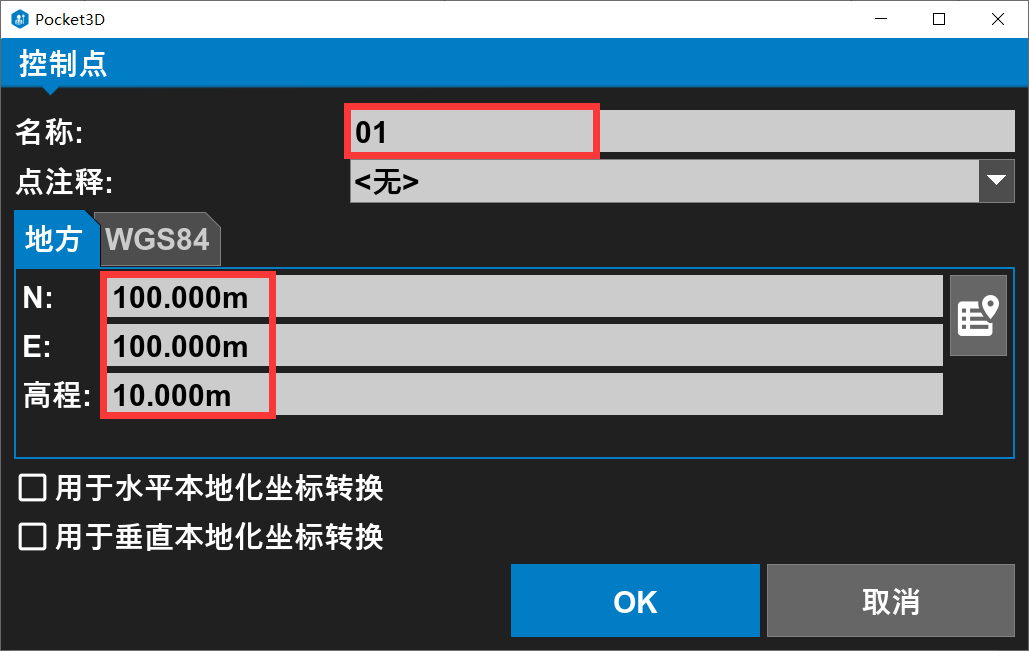
Figure 1
2
Set up the base station(Centering and leveling may not be performed.,If there is no tripod, it can be placed directly in the open position.),Start the base station with the known point just added。
3
Back to Data ⇒Control Menu, Editor Figure 1Control point as shown,Check the bottom horizontal and vertical coordinate conversion and confirm。
03 LZ-T5 Placement and erection of transmitter and mobile station:
1
Try to choose flat ground.,Avoid excessive height difference。
2
Set up a tripod to place the base and level it,PlaceLZ-T5,Measuring Transmitter Coordinates Using a Rover。
3
Loft emitter coordinate points,A second tripod is erected at a distance of about 30 meters.,Use the base to transfer the rover station andPZS-1 Fixed on a tripod。
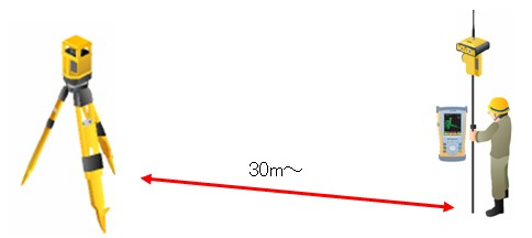
Two、 Open LZ-T5 Calibration mode for
Press on Laser verticality mode key In the meantime,Click Power key
In the meantime,Click Power key ,Lasts two seconds.,Calibration mode can be entered,At this timeChannel light by 1-4 Flashing in turn。
,Lasts two seconds.,Calibration mode can be entered,At this timeChannel light by 1-4 Flashing in turn。

Figure 2
Three、 Perform the calibration
01 Add transmitter information :
Get into Control⇒mmGPSTransmitterInterface
ClickNew… Add an emitter
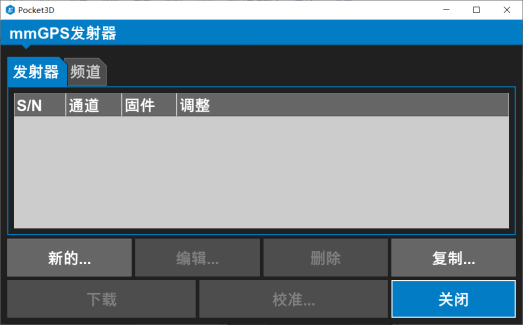
Figure 3
Serial number:Enter the transmitterS/N(ExampleLR1835)
Type:LZ-T5
Passageway:CH1~CH4 Select according to the actual situation
Control Point:Lecting laser erection position coordinate point
Elevation:Measuring laser oblique height
Press “Confirm” Preservation

Figure 4
Click“ Download ”Enter the Bluetooth search interface,Select the transmitter after refreshing BluetoothS/NMake a Bluetooth connection and download the transmitter data 。
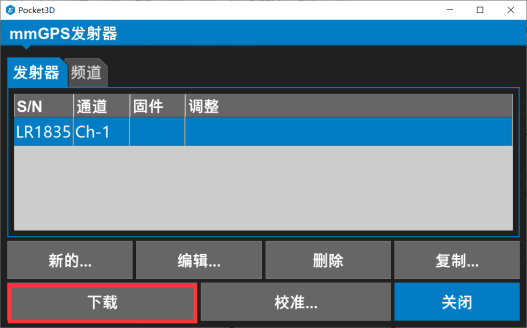
Figure 5
Such as:LZ-T5 LR1835
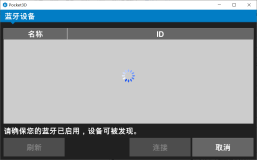
When the download is complete,The firmware version number of the transmitter is displayed(There are two versions of the transmitter 1.21 and 2.00)
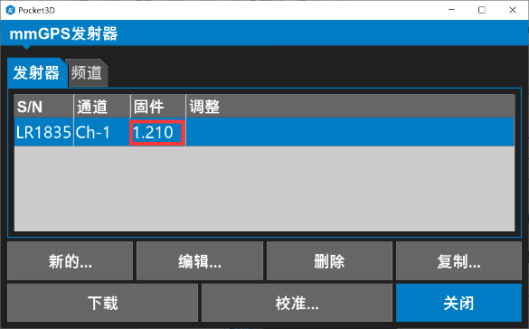
Figure 6
02 Start calibration :
After selecting the corresponding laser transmitter,ClickCalibration…

Figure 7
Calibration warning content:
1) Transmitter is in calibration mode
2) Transmitter and receiver in the same horizontal position(Height difference 1°Within)
3) The distance between them is about 30 meters.
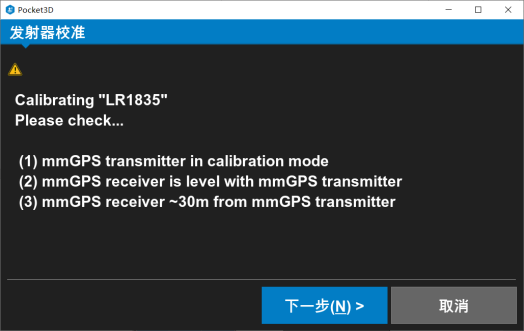
Figure 8
Click after meeting the above content“Next step”Perform the calibration
First letLZ-T5 Transmitter front(One side with keys)Toward the rover,After waiting for automatic leveling,Click Next,Complete the front calibration 。
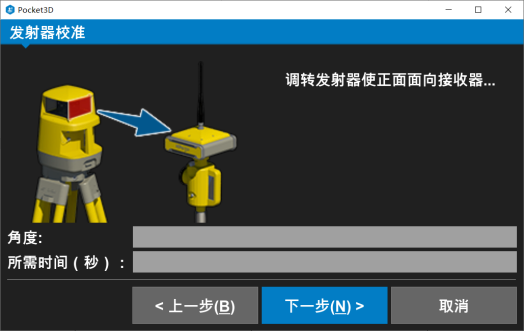
Figure 9
If the transmitter and receiver are not in the same horizontal position,When observing in this step, it will indicate too high or too low.,At this time, adjust the height of the receiver accordingly. 。
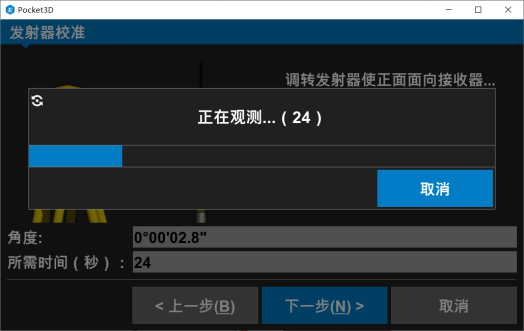
Figure 10
Follow the promptsCounter clockwiseRotate each face of the alignment laser emitter。Calibrate the four faces in turn 。
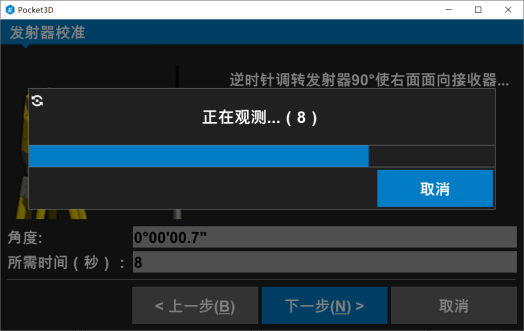
Figure 11
Note:Please turn the upper part of the base,Do not turn the transmitter itself
The calibration results appear after the four faces have been calibrated,Software default is greater than or equal to±5″It needs to be adjusted,Otherwise, no adjustment is required.。
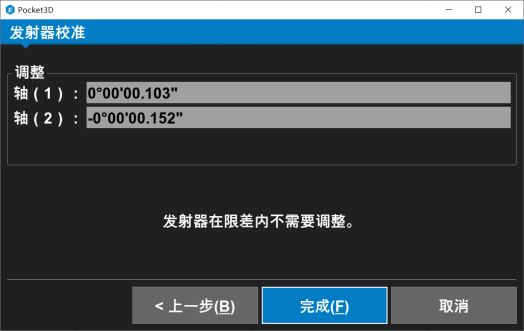
Figure 12
If adjustment is required:
After clicking Finish, the connection interface will pop up.,Will hand thin andLZ-T5 Laser transmitter connection to update calibration data。
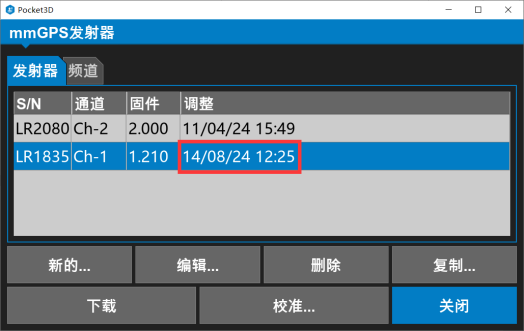
Figure 13
When the update is complete, the date of the update is displayed,LZ-T5 will automatically shut down。
Contribution:Intelligent Construction Business Department MJH
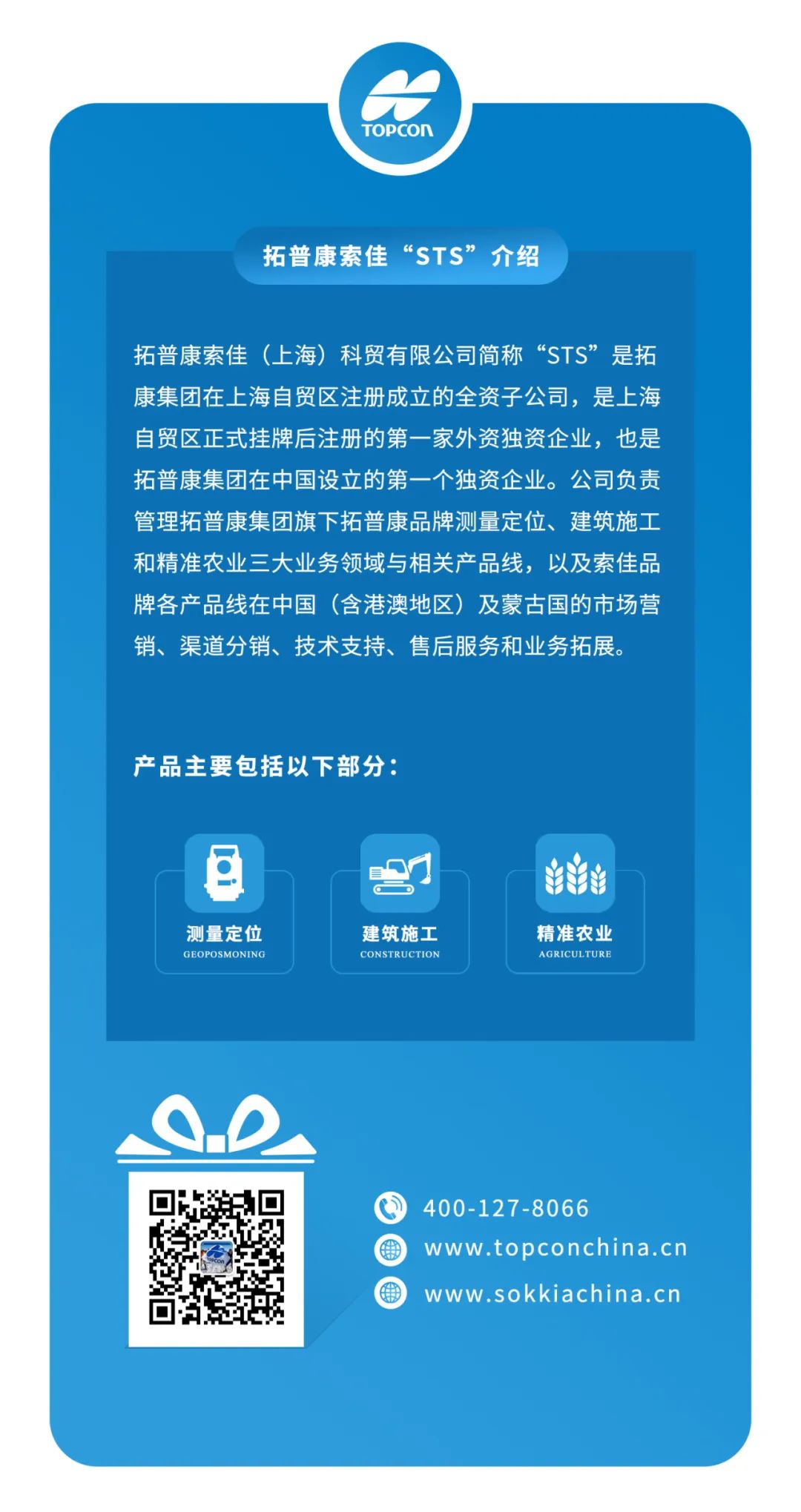


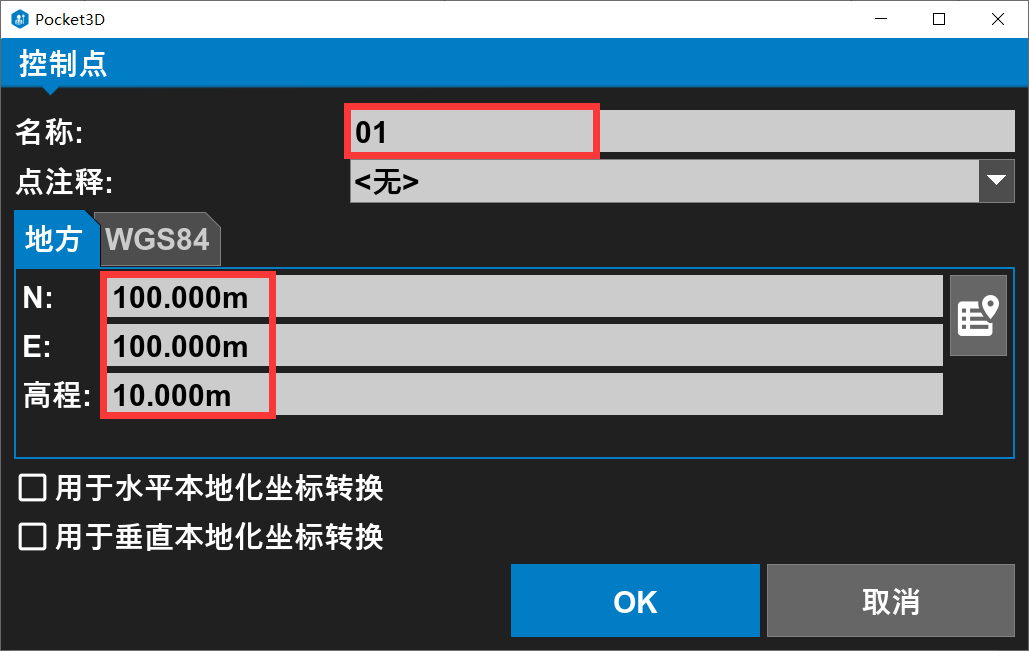
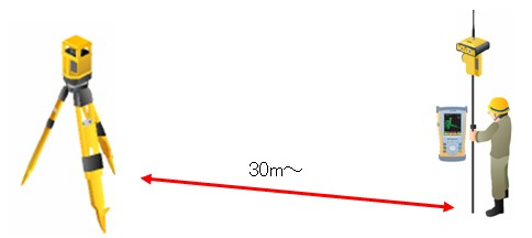
 In the meantime,Click Power key
In the meantime,Click Power key ,Lasts two seconds.,Calibration mode can be entered,At this timeChannel light by 1-4 Flashing in turn。
,Lasts two seconds.,Calibration mode can be entered,At this timeChannel light by 1-4 Flashing in turn。