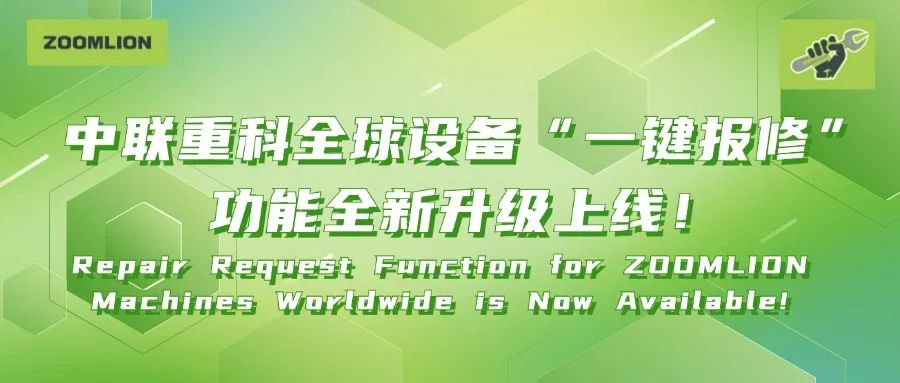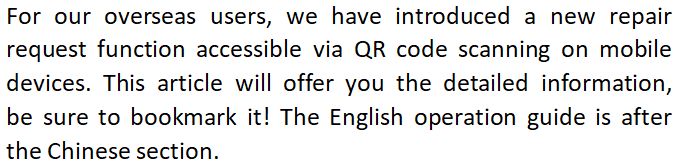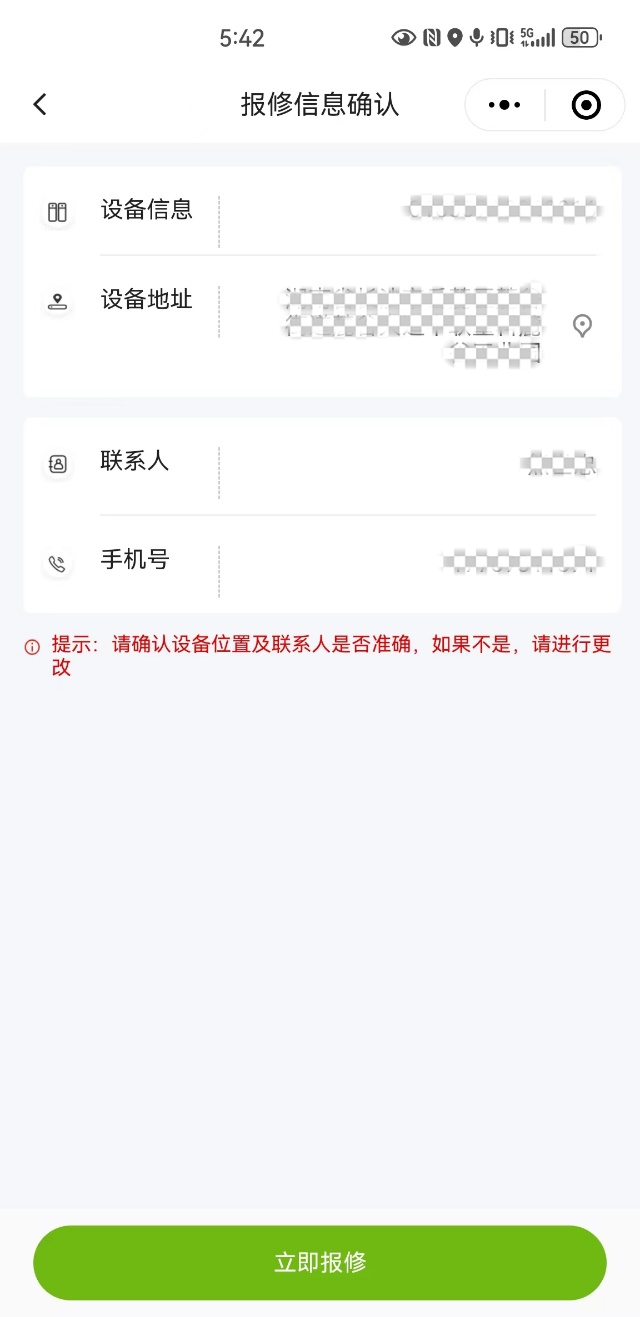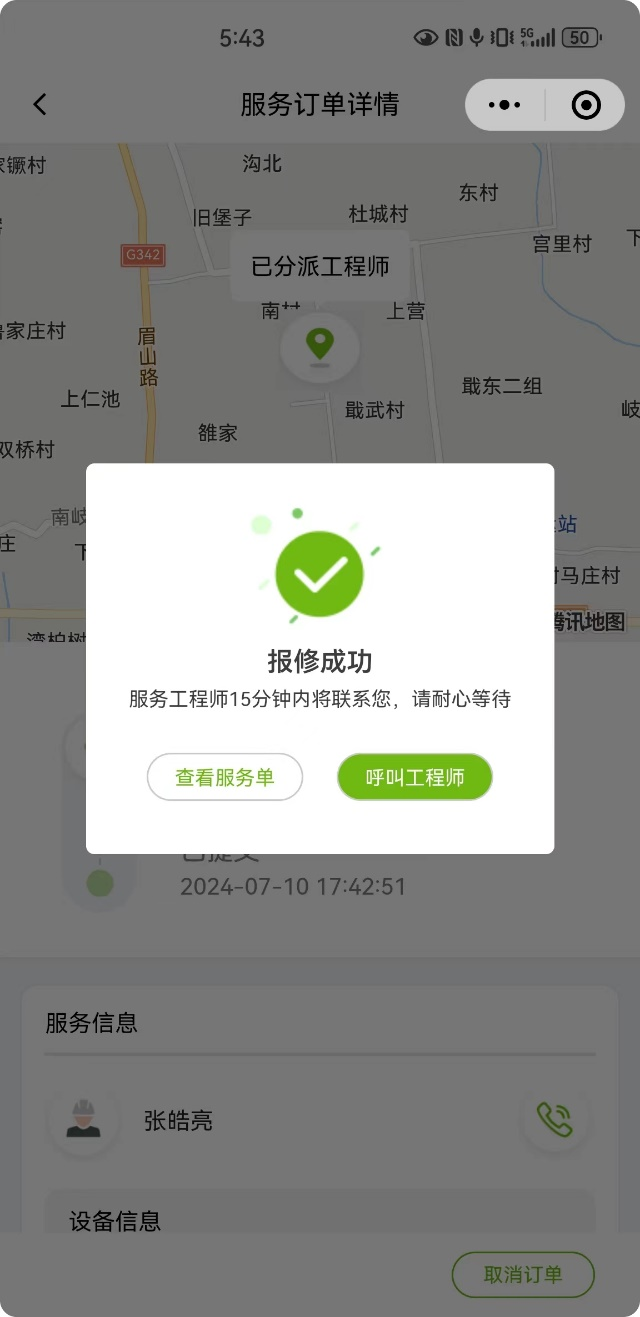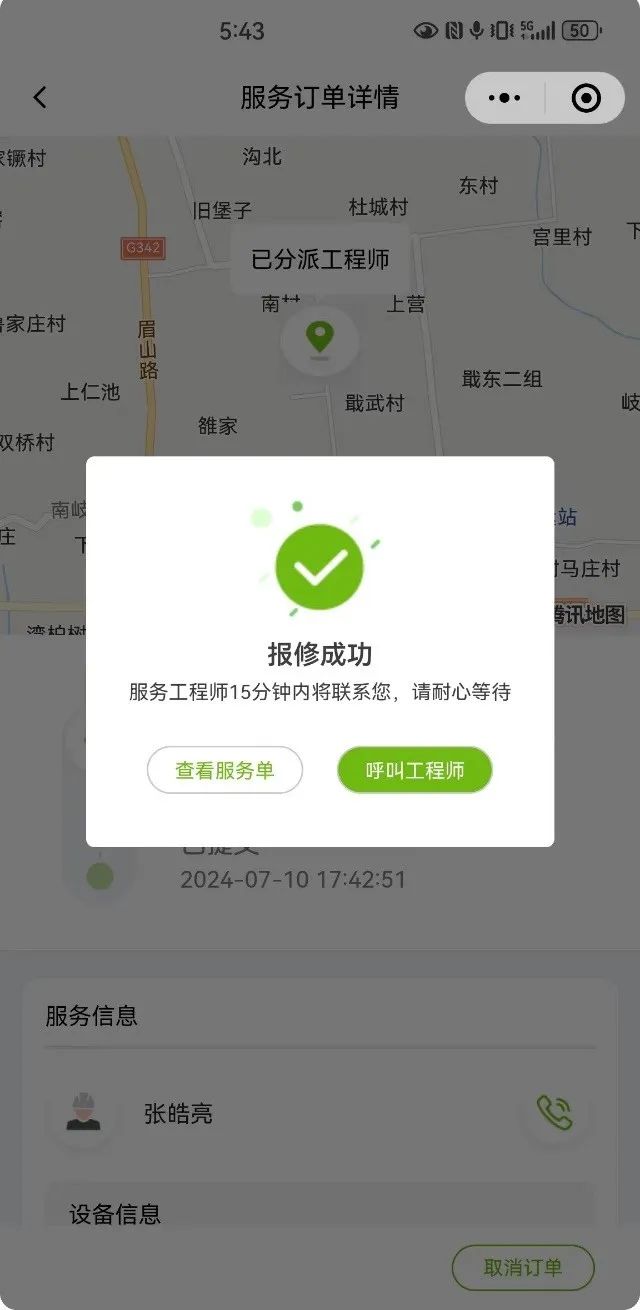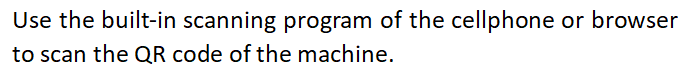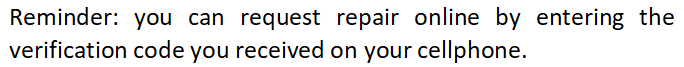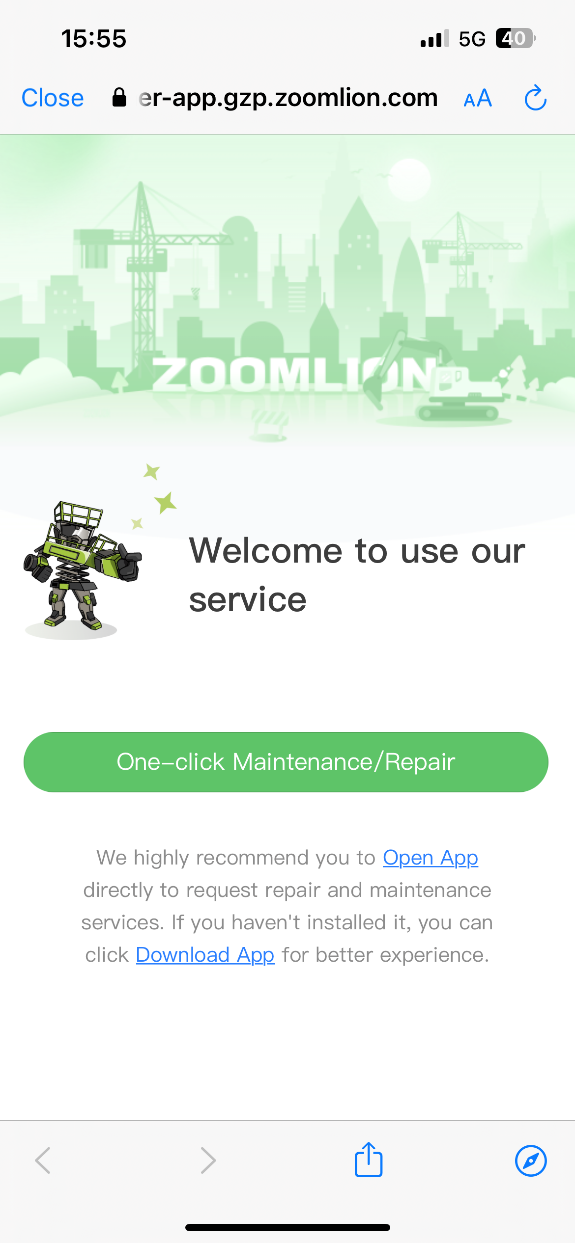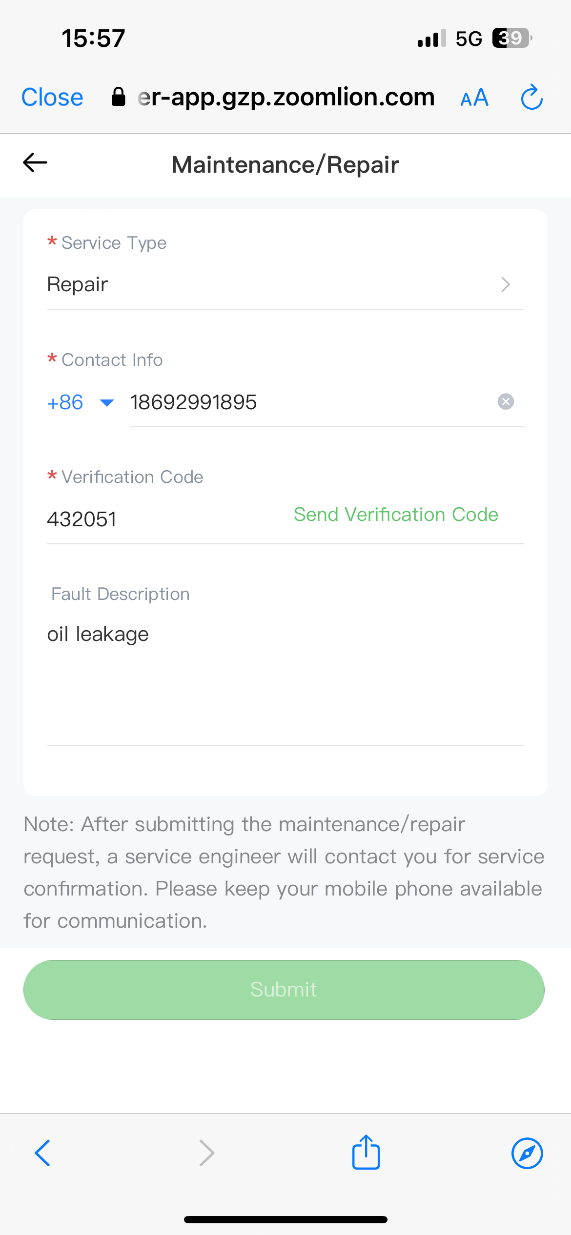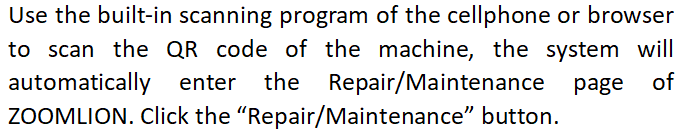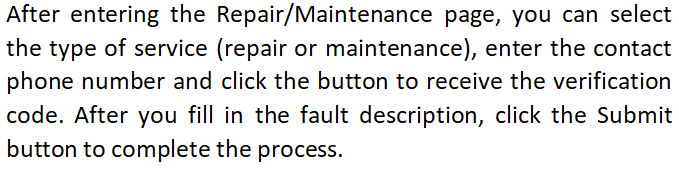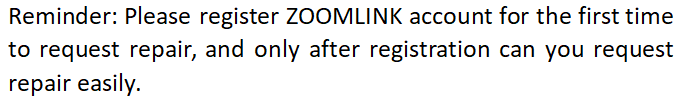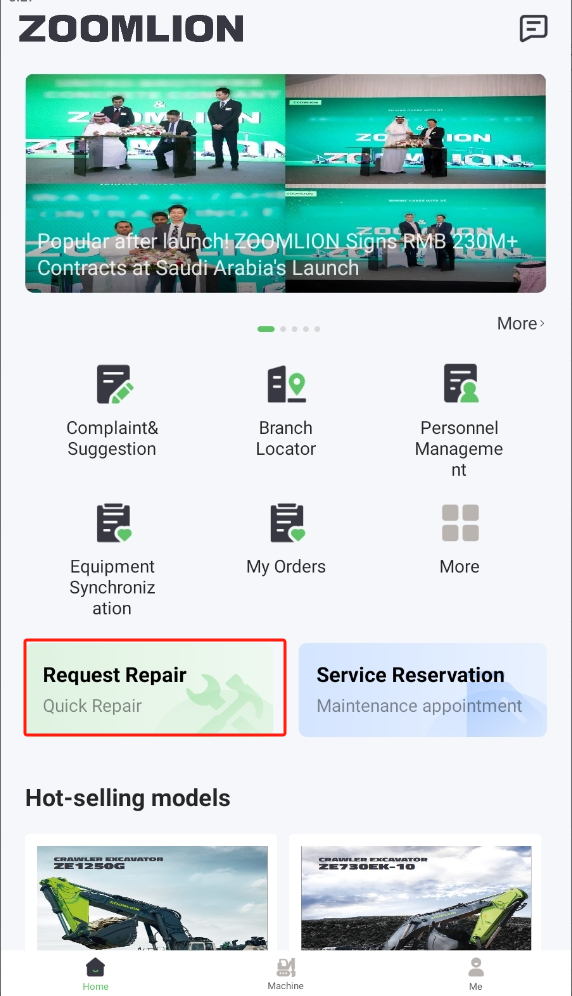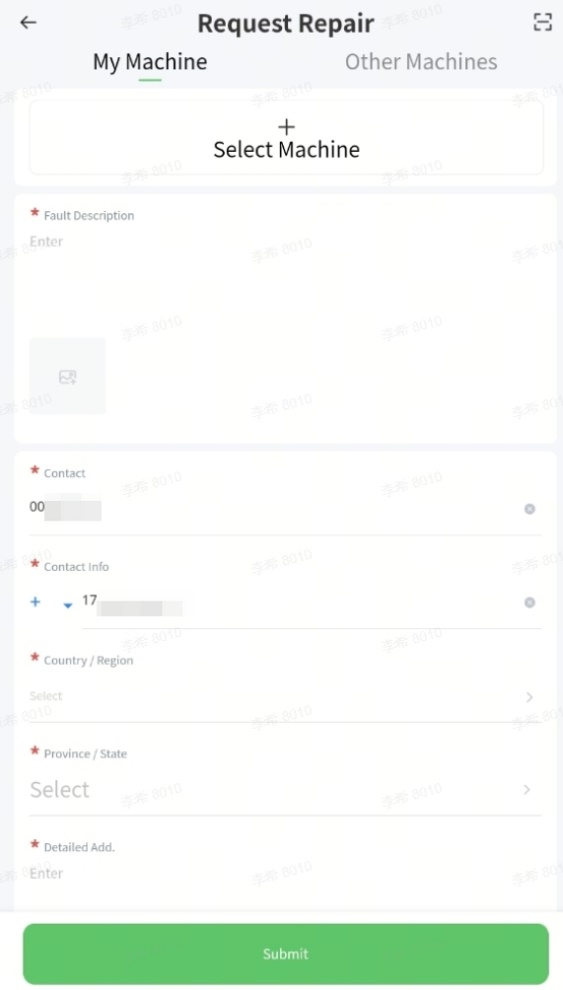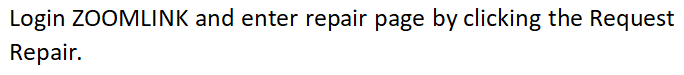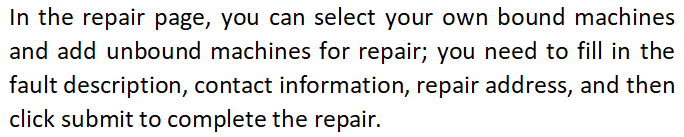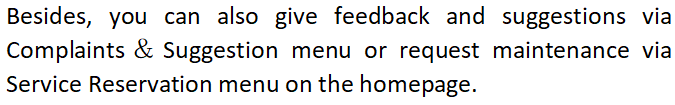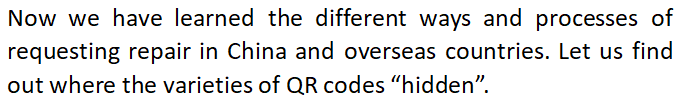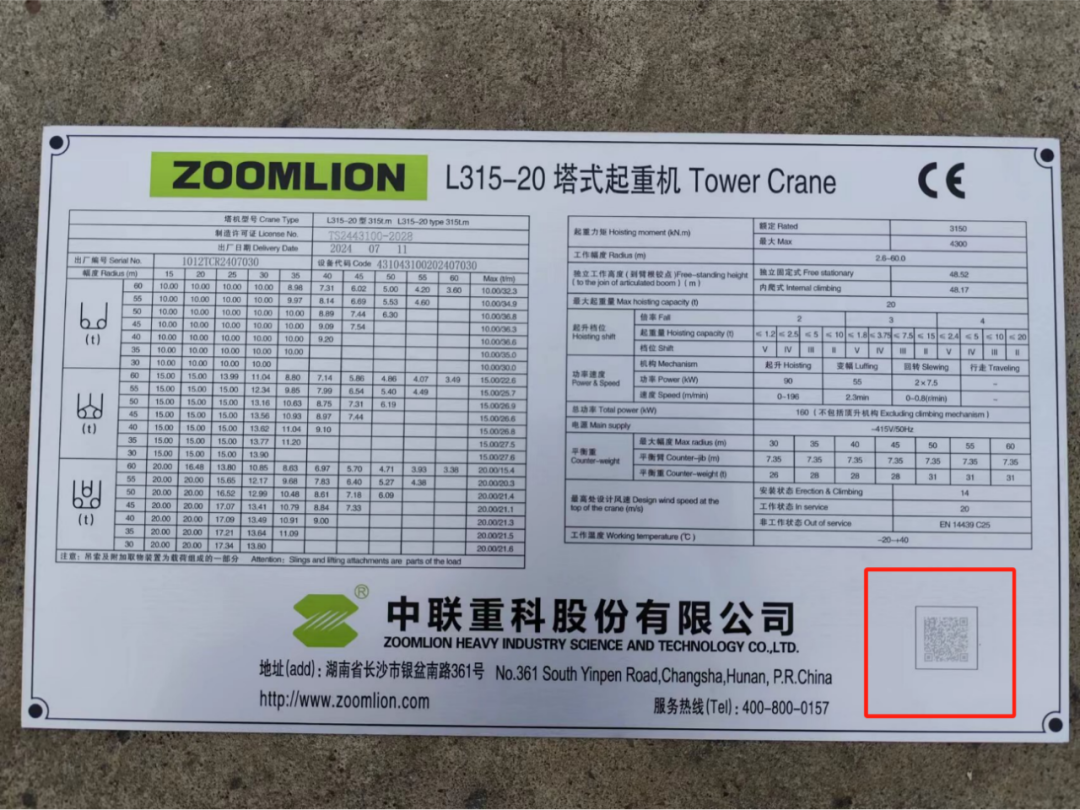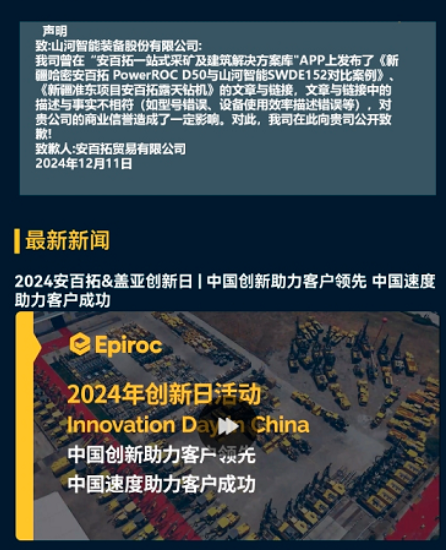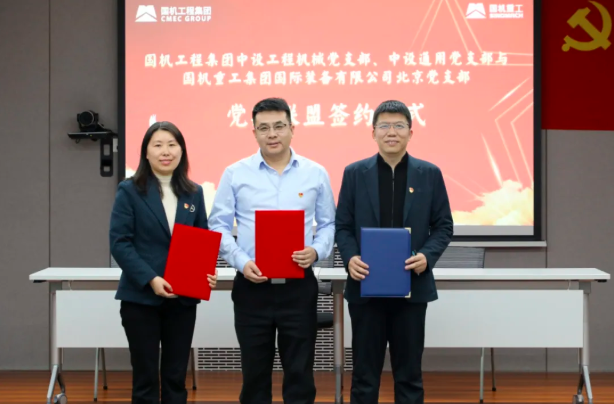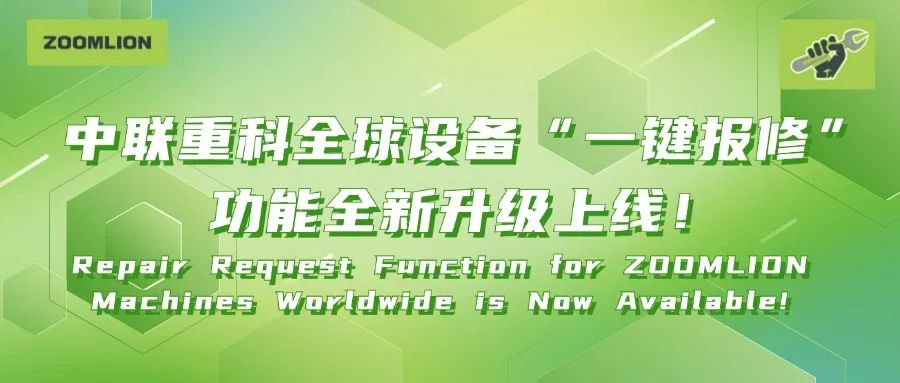
In order to better meet the equipment management needs of customers,Provide customers with more convenience、Efficient digital service experience,Zoomlion Global Equipment“Report for repair with one key”The function has been upgraded and launched recently.!
Users around the world can scan the two-dimensional code of the device.,Realize quick repair、Service direct connection。We will combine domestic WeChat and Zhonglian.EHousekeeper's repair function has been improved and upgraded again,At the same time for overseas users.,A new mobile phone scanning code repair function is introduced.。
▶ How to use and operate one-key repair?
▶ How to apply for repair in China and overseas respectively?
▶ Where is the location of the QR code of the equipment??
This article will give you a detailed analysis.,Remember to collect it.!
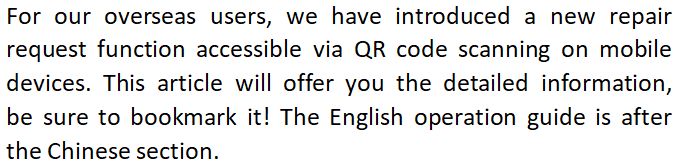
【Repair reporting method and process】Domestic chapter
Mode one:Mobile phone Wechat scanning code repair
▶ Please use your mobile phone WeChat to scan the QR code of the device。Please register with Zoomlion for the first repairEHousekeeperAPP Account number ,Online repair can be carried out only after registration.。
,Duration 00:34
▶ Operation process:


1、Open the mobile phone Wechat,After scanning the two-dimensional code of the equipment,The system enters automaticallyEHousekeeper WeChat Mini Program。Select Wechat login or mobile phone number login.。If notEHousekeeper account,The system will automatically prompt“Please register first“,Follow the prompts to register。
2、After successful login,The system automatically jumps to the function selection page.,Click“Report for repair with one key”Button。
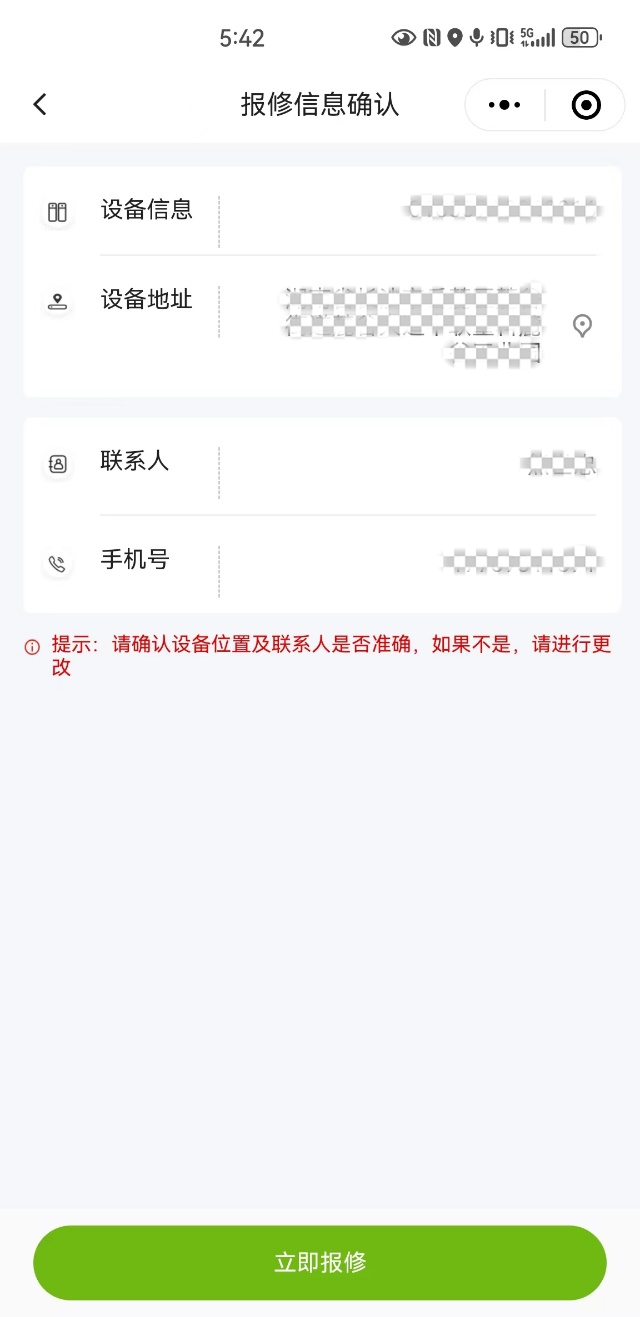
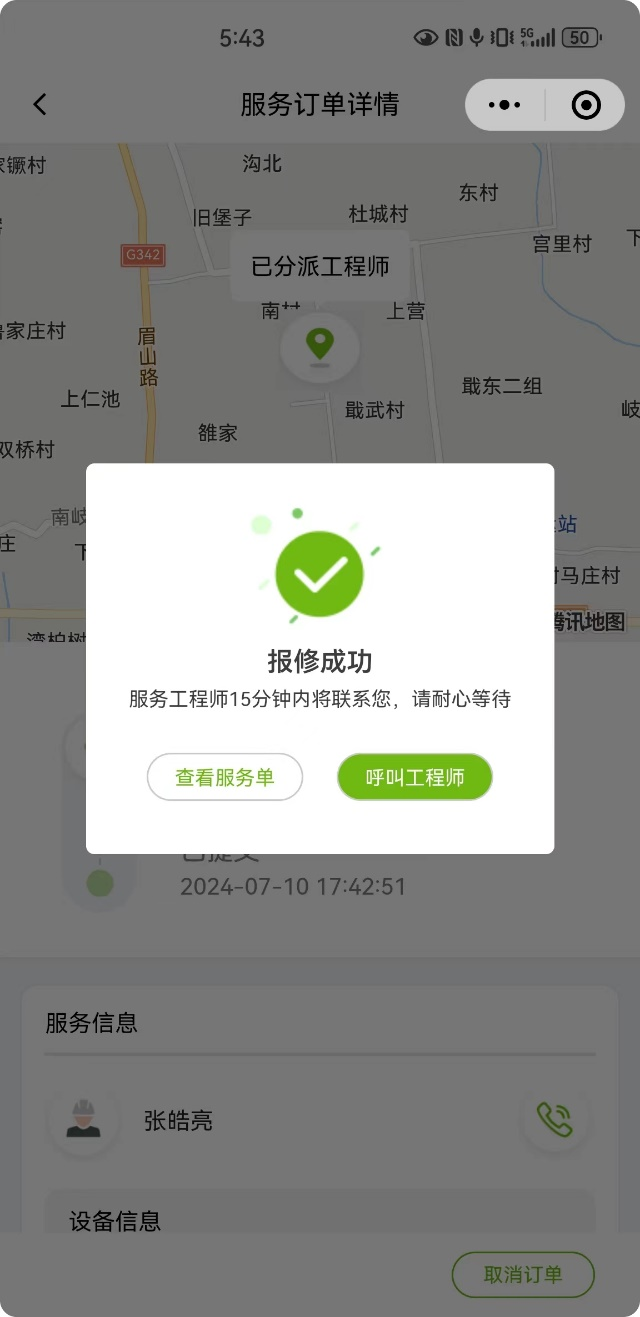
3、The system will automatically read the repair equipment information.、Repair position、Contact information,If there is any problem, it can be modified manually.,Click“Report for repair immediately”Press the button to complete the repair。
4、After successful repair,The system will prompt“The repair report is successful”,You can call the service engineer directly or view the service order information(Service dynamics will be updated in real time)。
Mode two:“ZoomlionEHousekeeper”Report for repair
▶ Log in to ZoomlionEThe housekeeper reported for repair。Please register with Zoomlion for the first repairEHousekeeperAPP Account number ,Online repair can be carried out only after registration.。


△ZoomlionEHousekeeperAPP
△ZoomlionEHousekeeper applet
▶ Operation process:


1、LandingEHousekeeperAPP,Find it on the home page or more“Report for repair with one key”Menu entry。
2、Click“Report for repair with one key”After,The system jumps to the device list,Select the equipment to be repaired,Click“Report for repair immediately”Button。

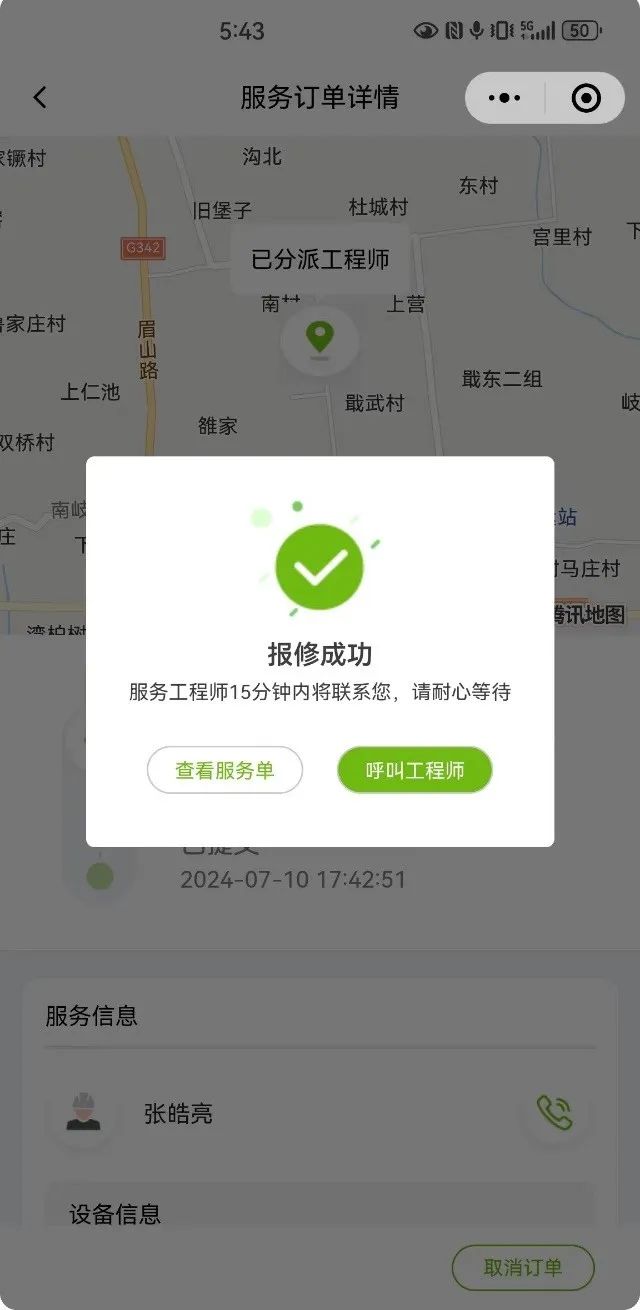
3、The system will automatically read the repair equipment information.、Repair position,If there is any problem, it can be modified manually.,Click“Report for repair immediately”Press the button to complete the repair。
4、After successful repair,The system will prompt“The repair report is successful”,You can call the service engineer directly or view the service ticket information(Service dynamics will be updated in real time)。
【Repair reporting method and process】Overseas Chapter
【Ways to Request Repair&Process】
For overseas clients
Mode one:The mobile phone scans the code for repair
Request Repair via your cellphone
▶ Please use the mobile phone's own scanning program or browser to scan the two-dimensional code of the device.。
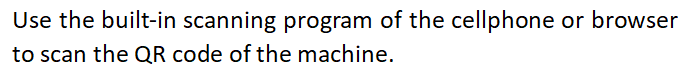
Warm reminder:Enter the verification code through the mobile phone number for online repair.。
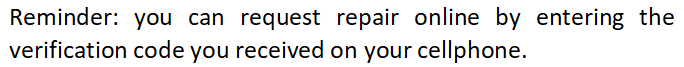
▶ Operation process Operation process
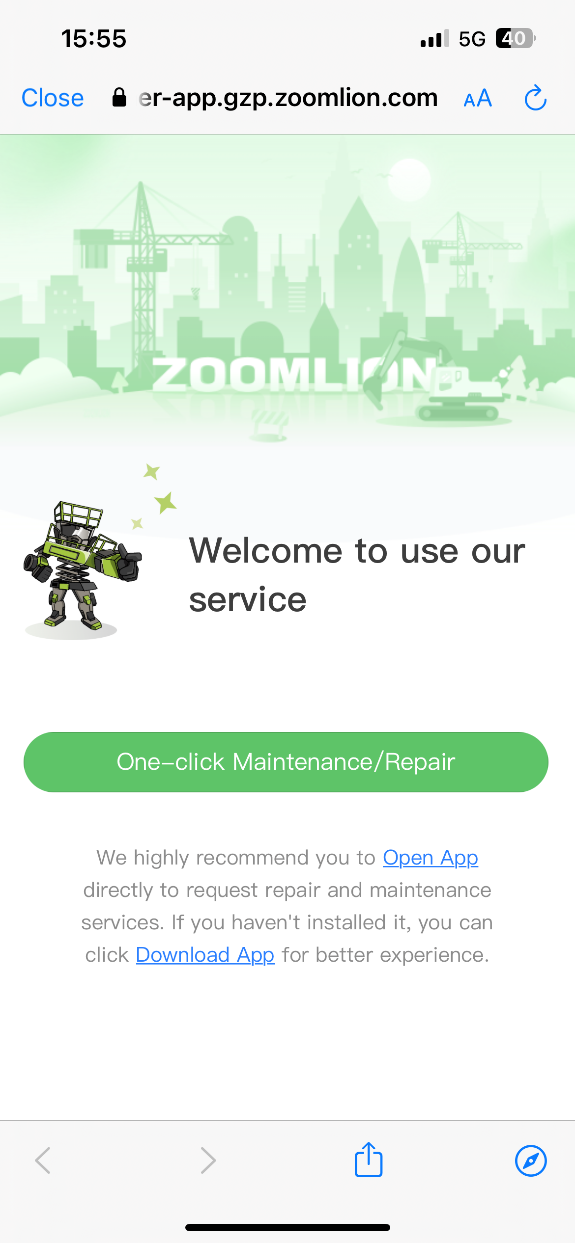
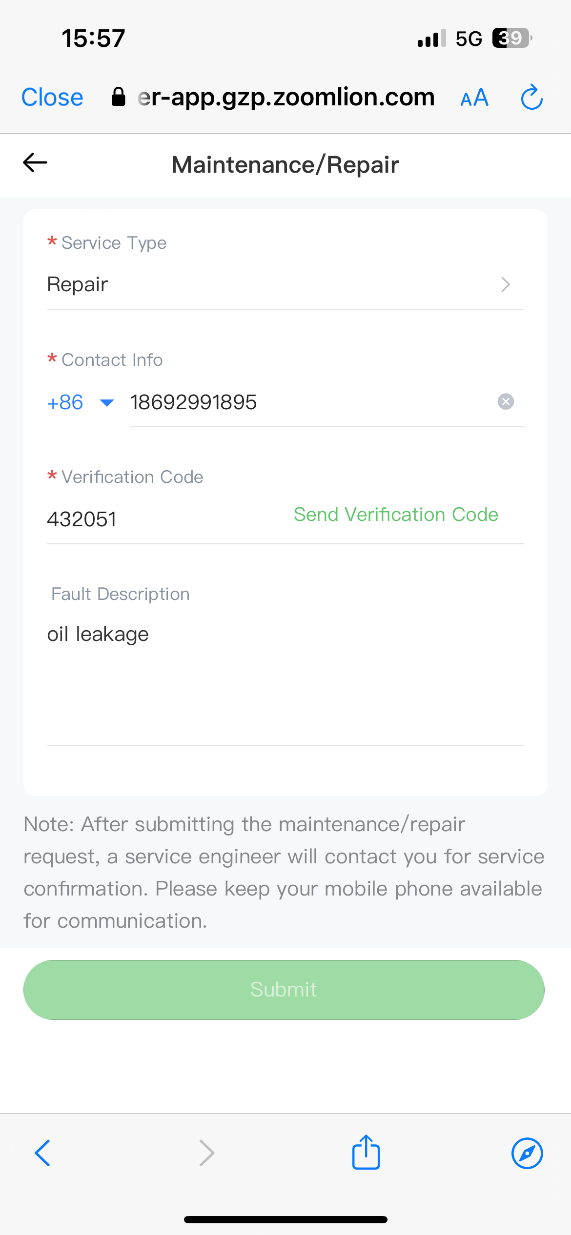
1、Open the mobile phone's own QR code scanning program or the browser to scan the device's QR code,The system automatically jumps to Zoomlion for one-click repair./Maintain the web page,Click“Report for repair with one key/Maintenance”。
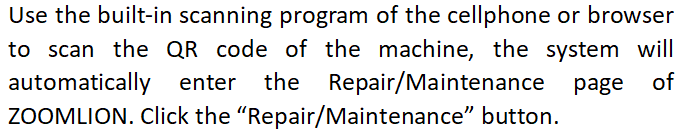
2、 Get into “Report for repair with one key/Maintenance”After the page,Select the type of service as required(Report for repair or maintenance),Enter a contact number,Click to get the verification code,After entering the fault description,Click“ Submission ”Press the button to complete the online repair/Maintenance。
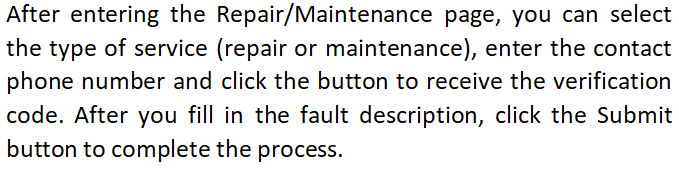
Mode two:"ZOOMLINK"Report for repair
Request Repair via ZOOMLINK
▶ Sign in ZOOMLINKReport for repair。
Login ZOOMLINK to request Repairs.
,Duration 01:23
▶ ZOOMLINK Download
Download ZOOMLINK


△Google play
△ Apple iOS
Warm reminder:Please register first for the first repairZOOMLINK Account number ,One-click repair can be carried out only after registration.。
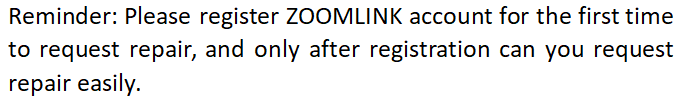
▶ Operation process Operation process
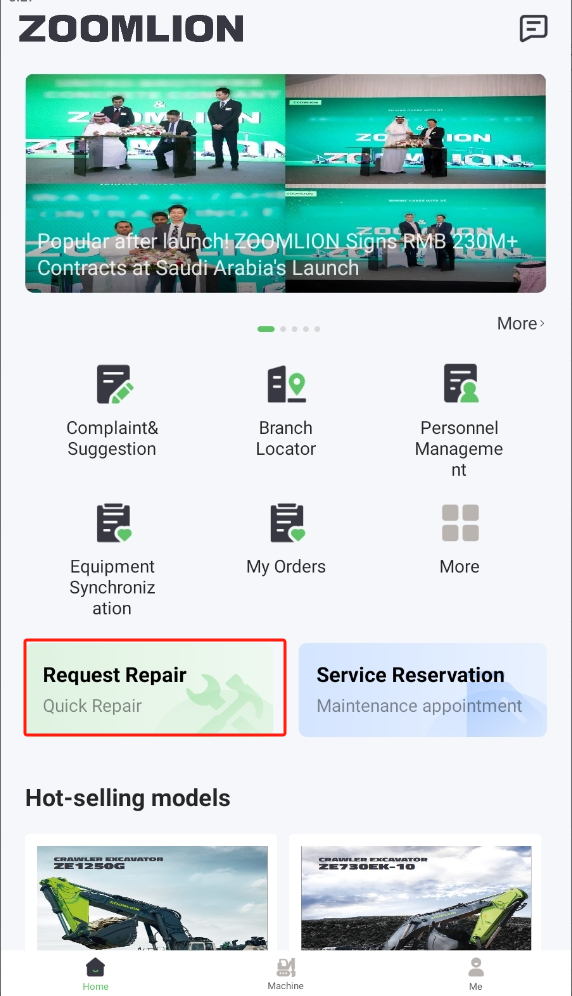
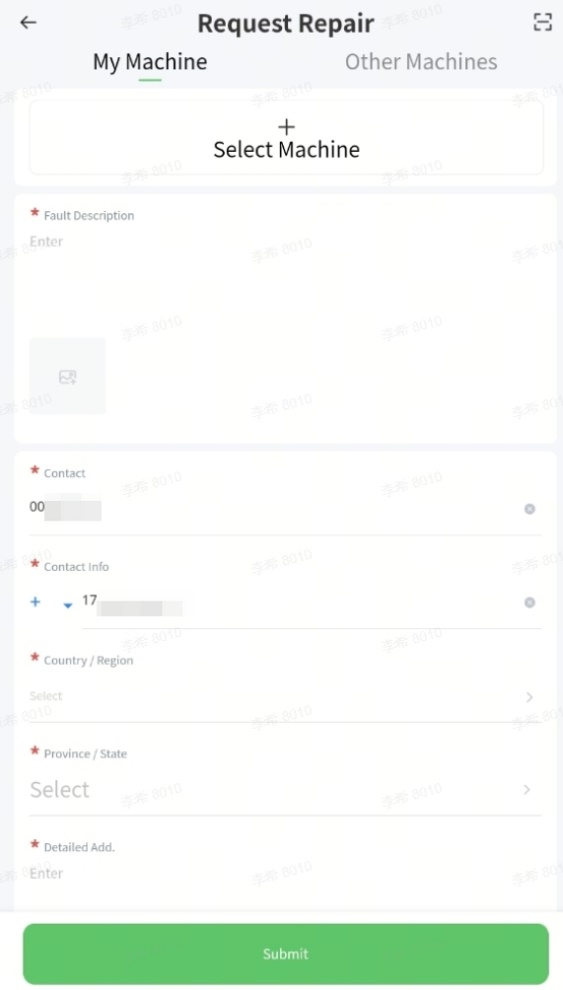
1、LandingZOOMLINK,Click on the home pageRequest RepairMenu,Enter the repair report interface。
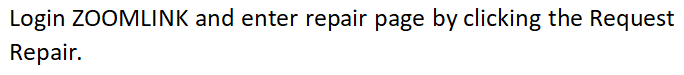
2、In the repair interface, you can select your own bound equipment and add unbound equipment for repair.;Failure description shall be filled in when reporting for repair、Contact information、Repair address,Then click Submit to complete the repair。
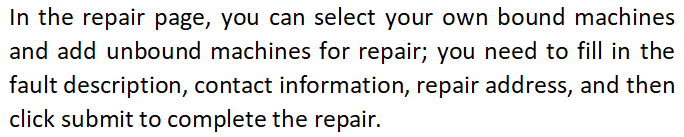
3、Other than that,You can also use the homepage Complaints&SuggestionAndService Reservation Menu feedback, suggestion or initiation of equipment maintenance requirements。
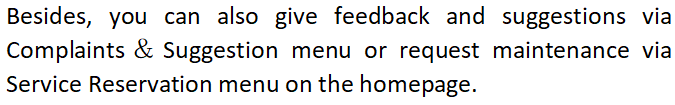
【Device QR code location】
【Machine QR Code Location】
Above, we have learned about the different ways and processes of repairing at home and abroad.,Let's take a look at the QR codes of various hosts.“Hide”Where is it?!
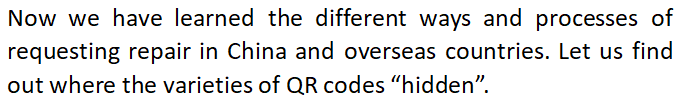

Truck_crane/ 'target='_blank' style='color:blue;'>Truck Crane
Mobile Crane



Excavator
Excavator



Concrete Pump Truck
Concrete Pump



Tower Crane
Tower Crane

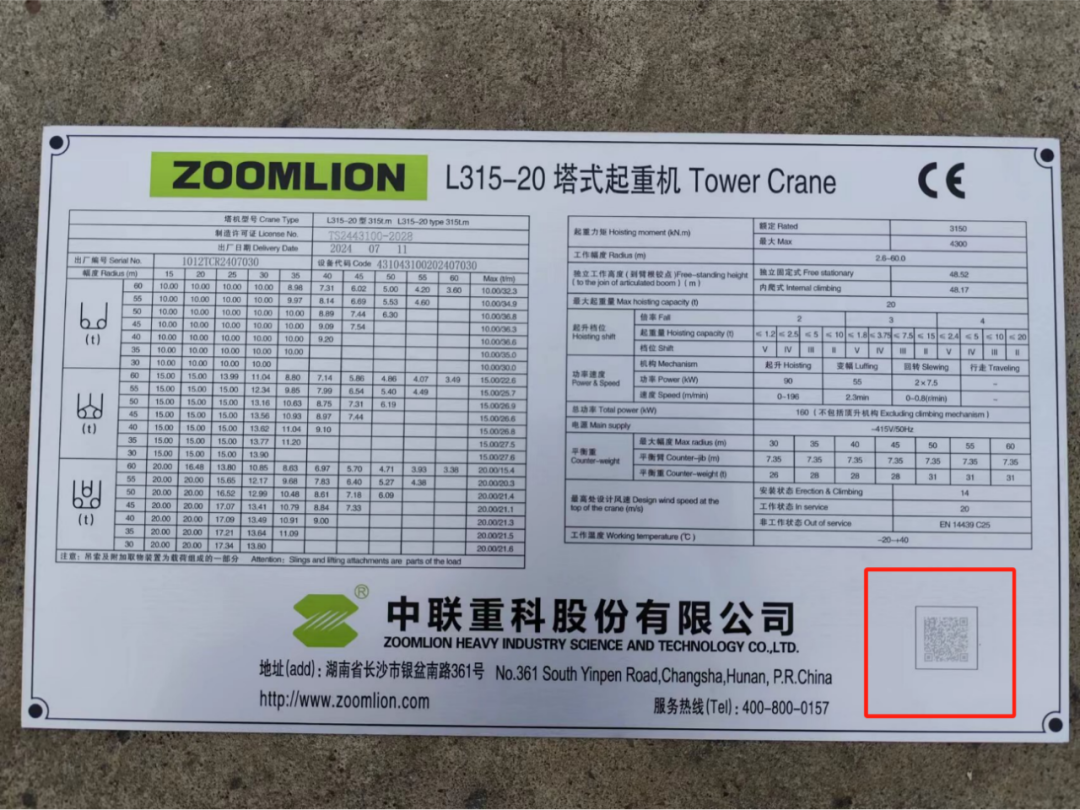

Rotary Drilling Rig
Rotary Drilling Rig