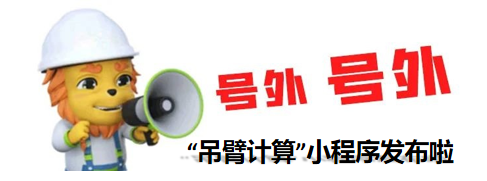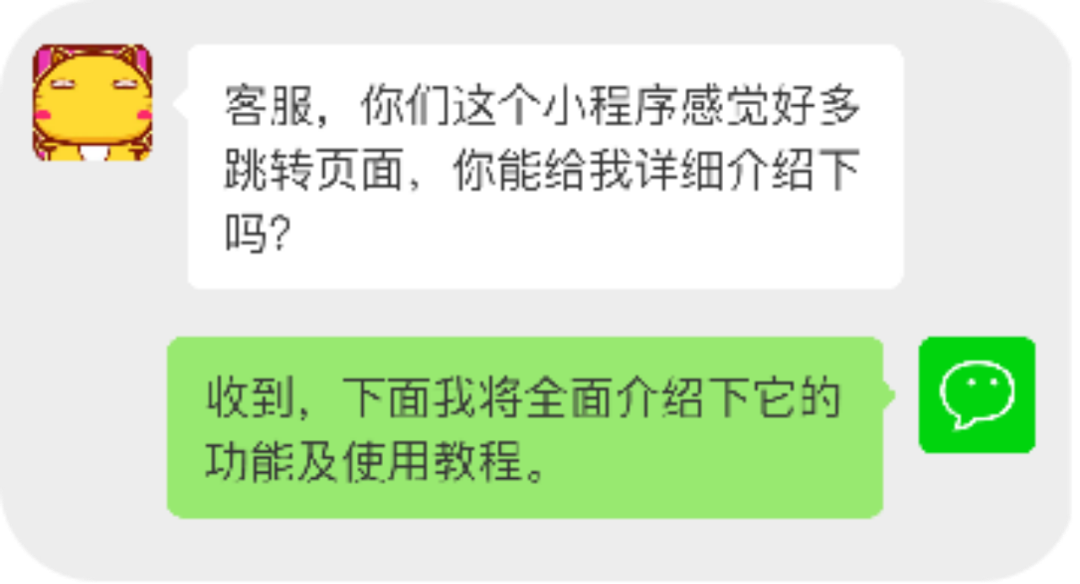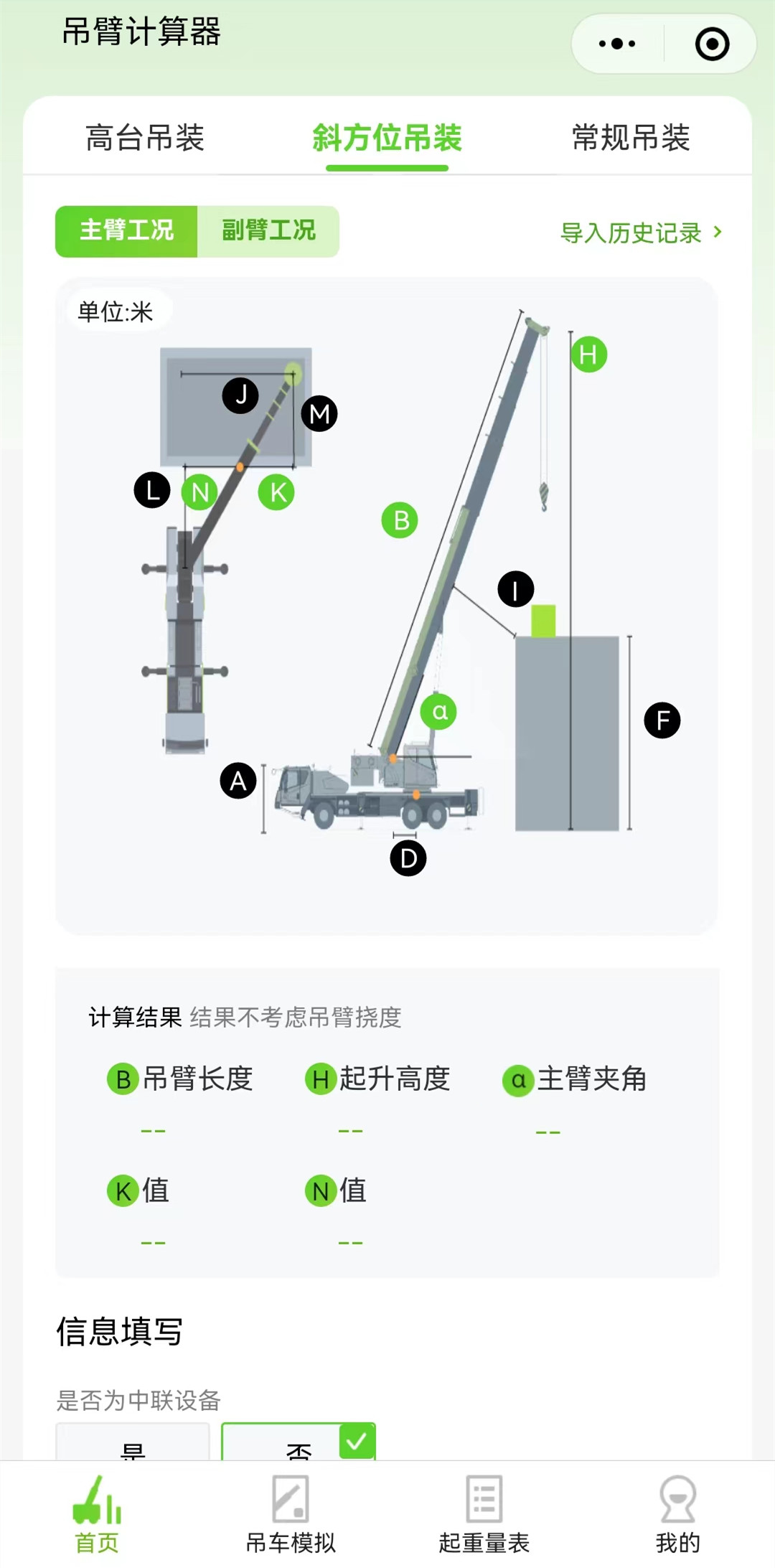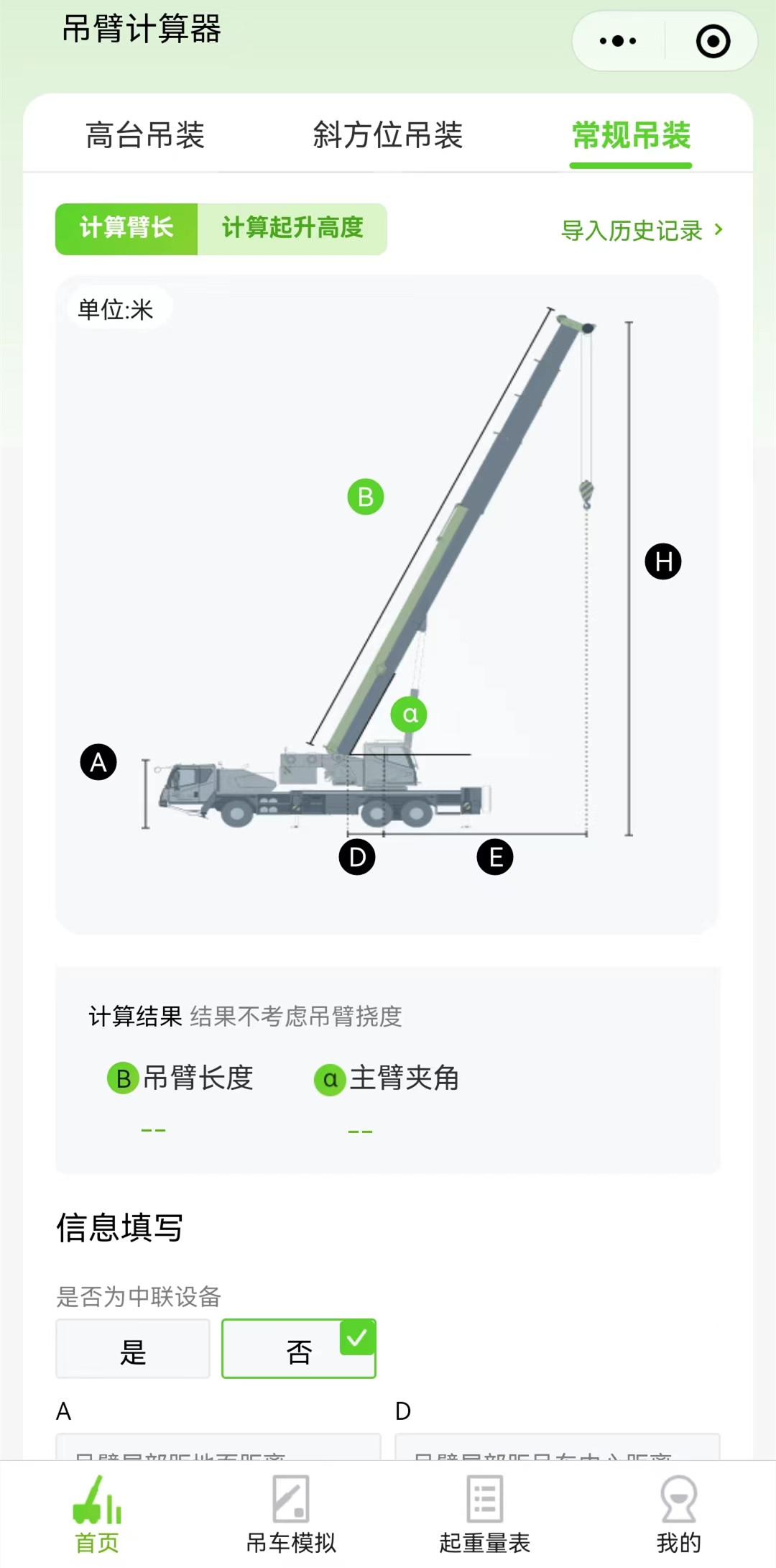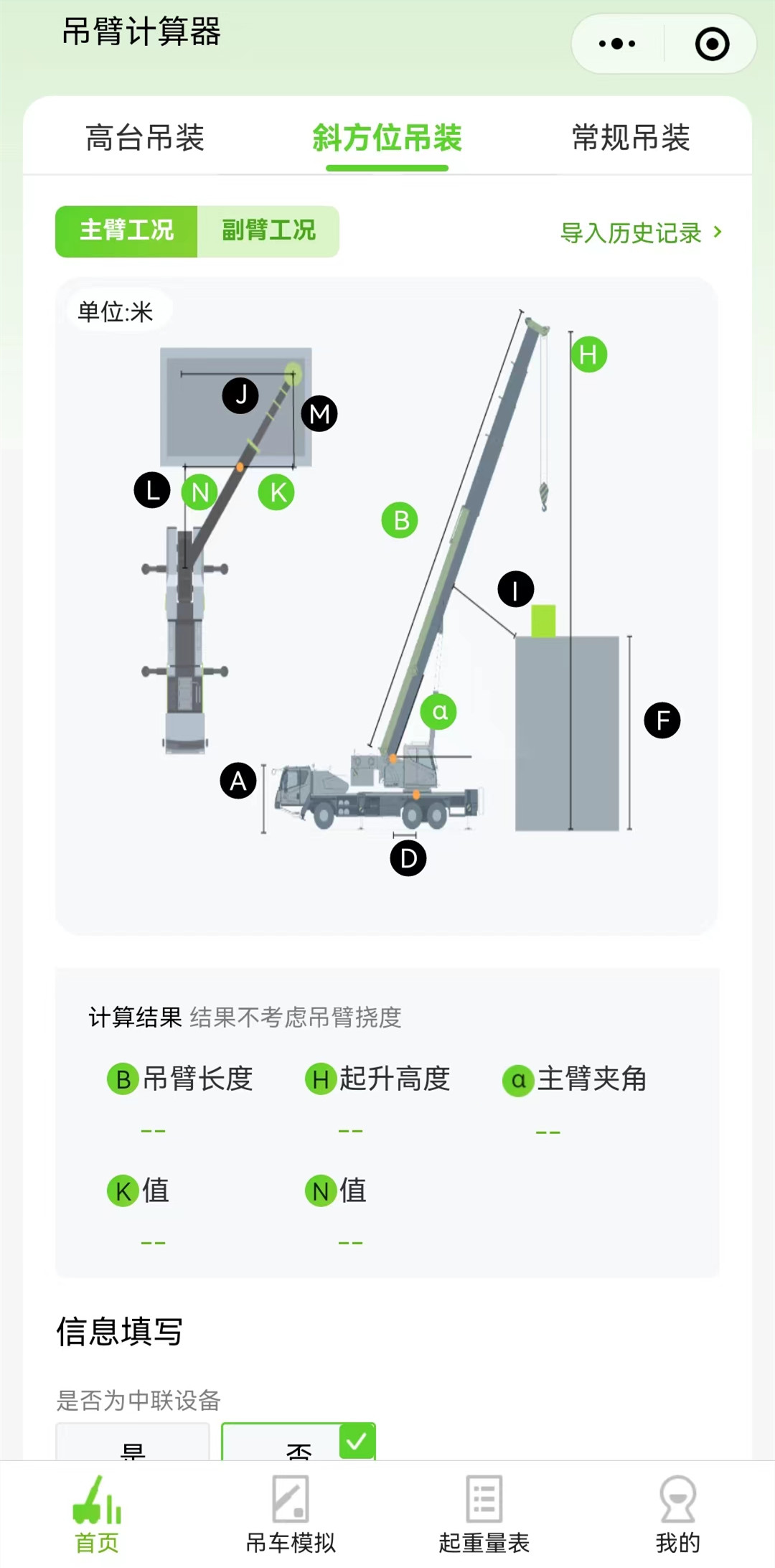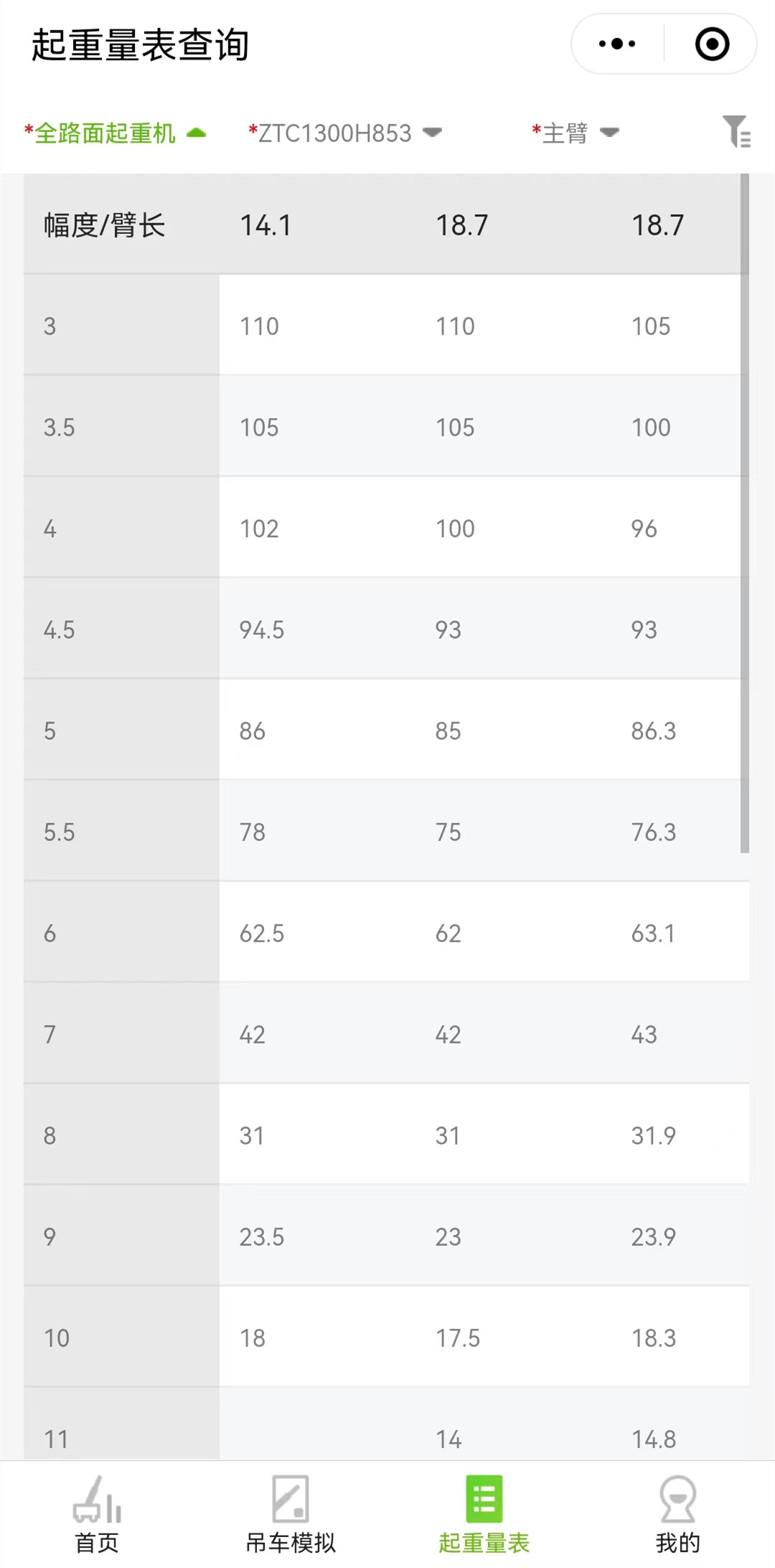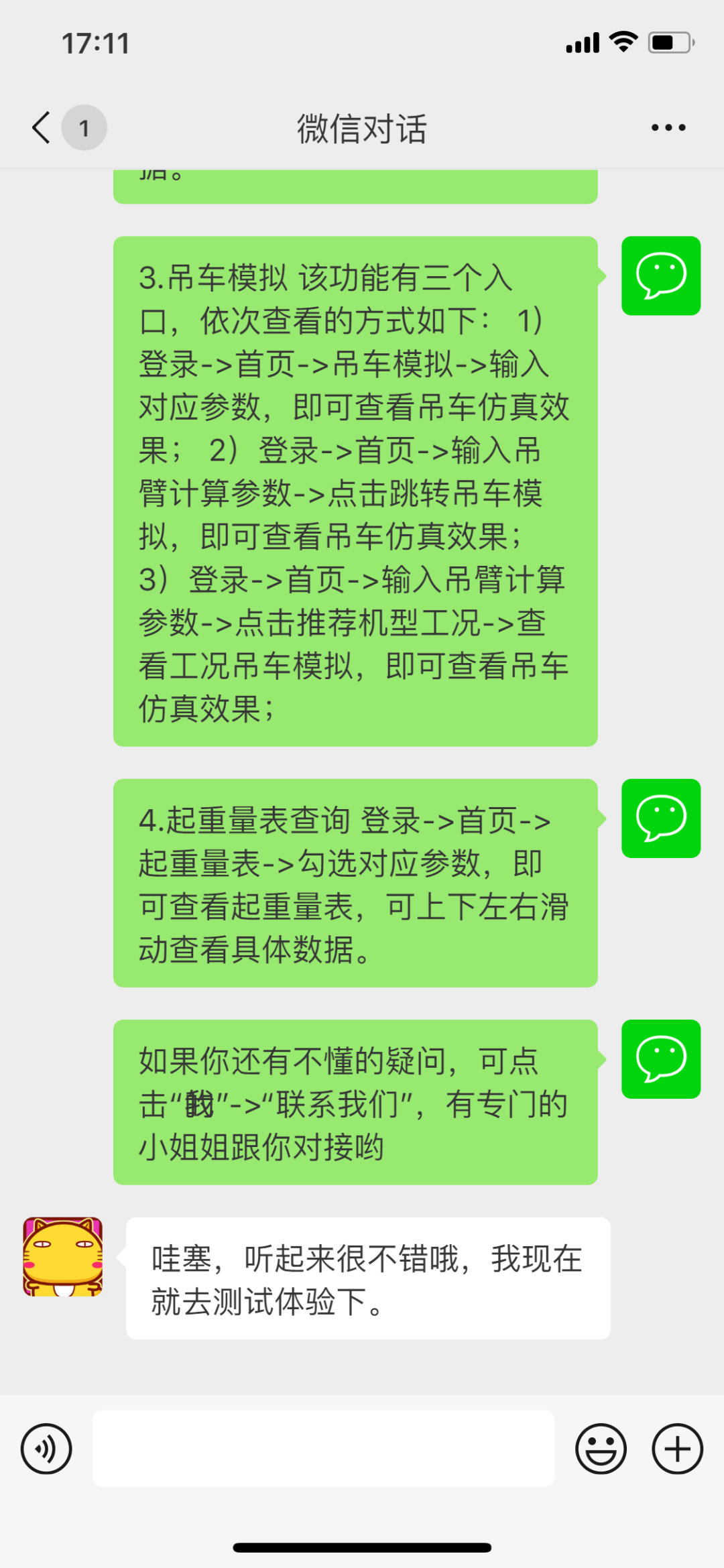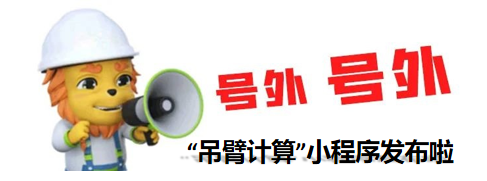
Zoomlion Construction Crane“Calculation of jib”The mini program is officially launched.!It is designed for engineering crane customers for lifting scenarios.、Recommended operating conditions、Crane simulation、Performance table query as an integrated tool,Enable customers to be more convenient、Efficient、Lifting operation safely。You can directly log in to the WeChat applet.,Click on the link to jump#Mini program://Jib/We6G4Ne1HlTQeZr,Or scan the QR code below to jump to use.,Come and experience it.!

◆ “Calculation of jib”4 highlights:
◎ Support the calculation of boom working condition,Pecially oblique hoisting scene calculation;
◎ One key to match the optimal working condition of the model library,Online simulation comparison;◎ Crane scene simulation,Real-time calculation of pole resistance and load rate;◎ Quickly find the working condition performance parameters of the model,Covering nearly 200 Truck_crane/ 'target='_blank' style='color:blue;'>Truck Cranes;
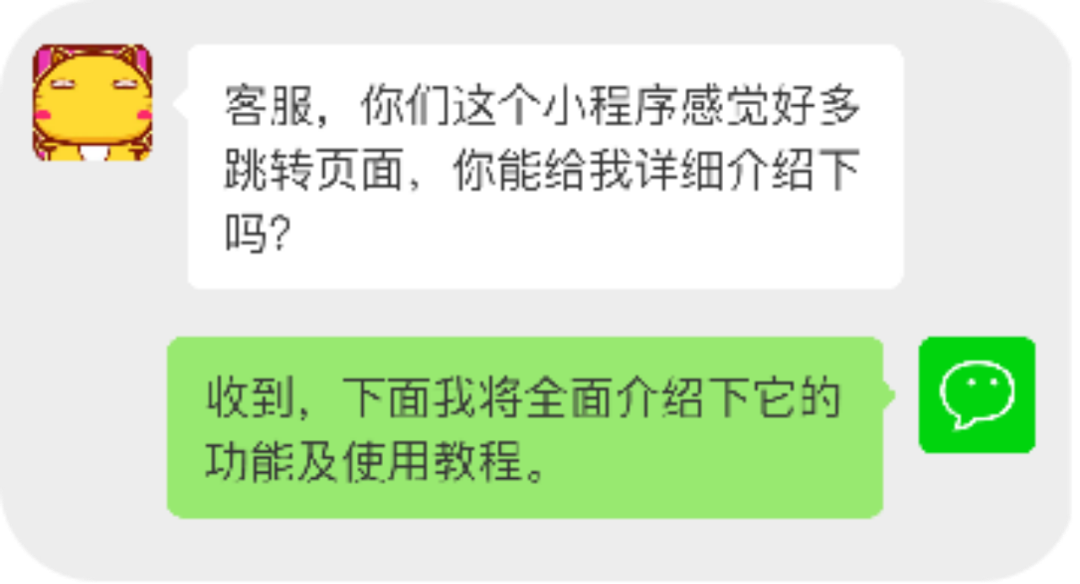
1. Calculation of jib:
Sign in ->Home page->Click the top navigation bar to switch the hoisting scene calculation,Including high platform hoisting(Working condition of main boom and auxiliary boom)、Hoisting in oblique direction(Working condition of main boom and auxiliary boom)And conventional hoist。


▲ Hoisting on high platform(Working condition of main boom and auxiliary boom)
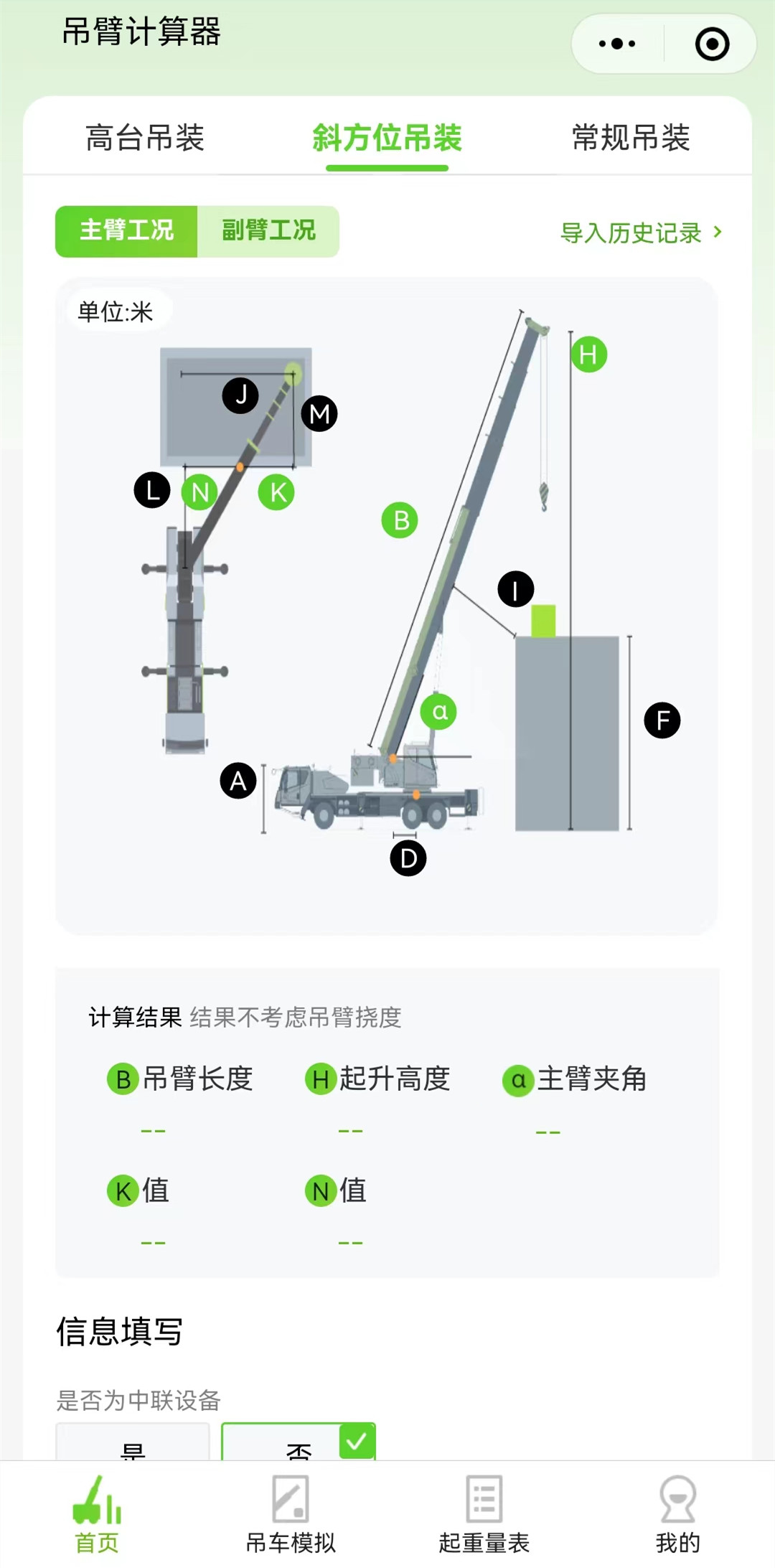

▲ Hoisting in oblique direction(Working condition of main boom and auxiliary boom)
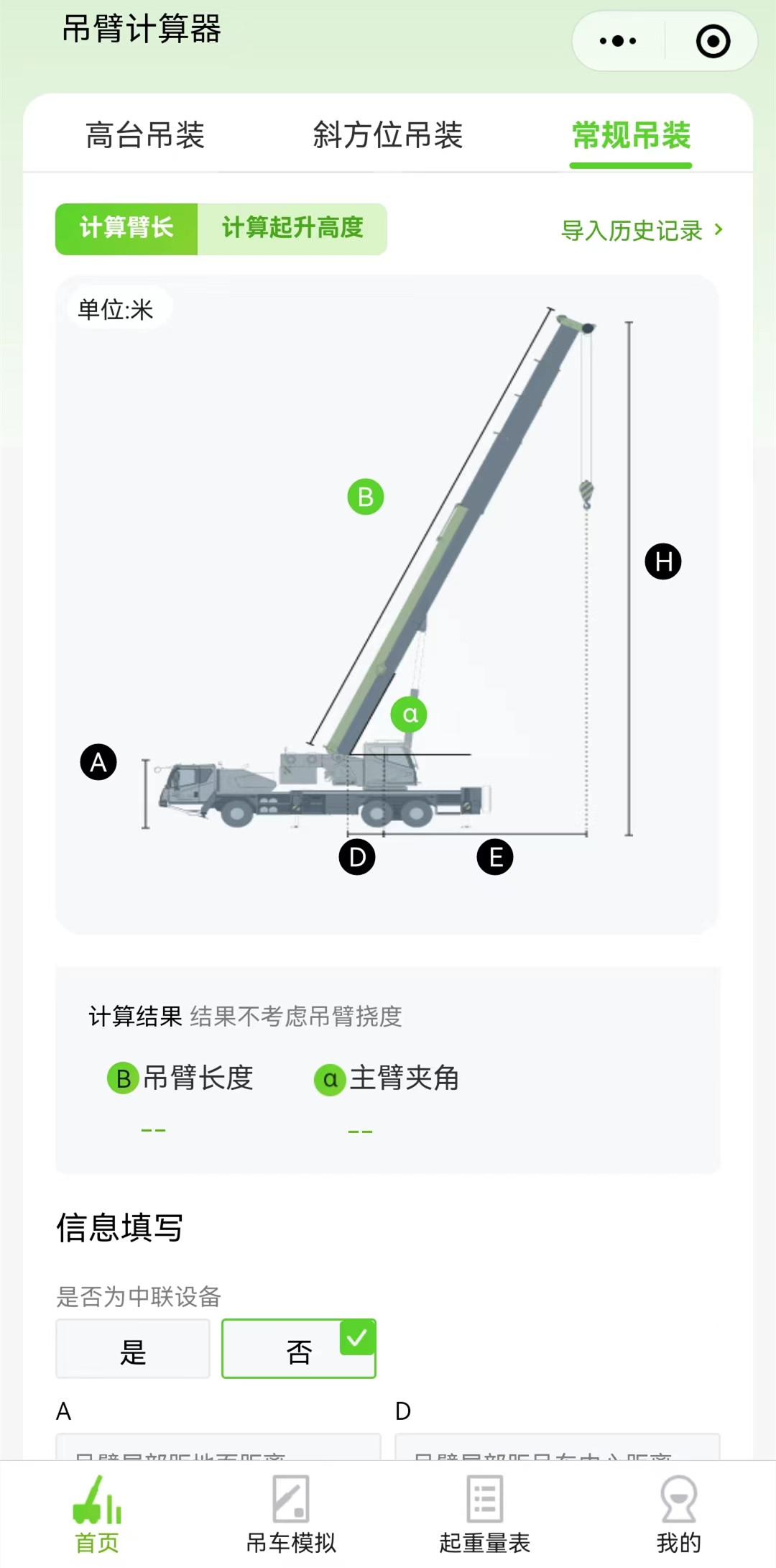

▲ RoutineHoisting(Working condition of main boom and auxiliary boom)
◆ Features:Calculation of oblique hoisting
Input oblique azimuth scene parameter,It can be calculatedB:Boom length、H:Lifting height、α:Main arm angle、KValue、NValue,Solve the problem when the customer is hoisting in the oblique position,Advantages of being able to determine boom position and boom parameters。
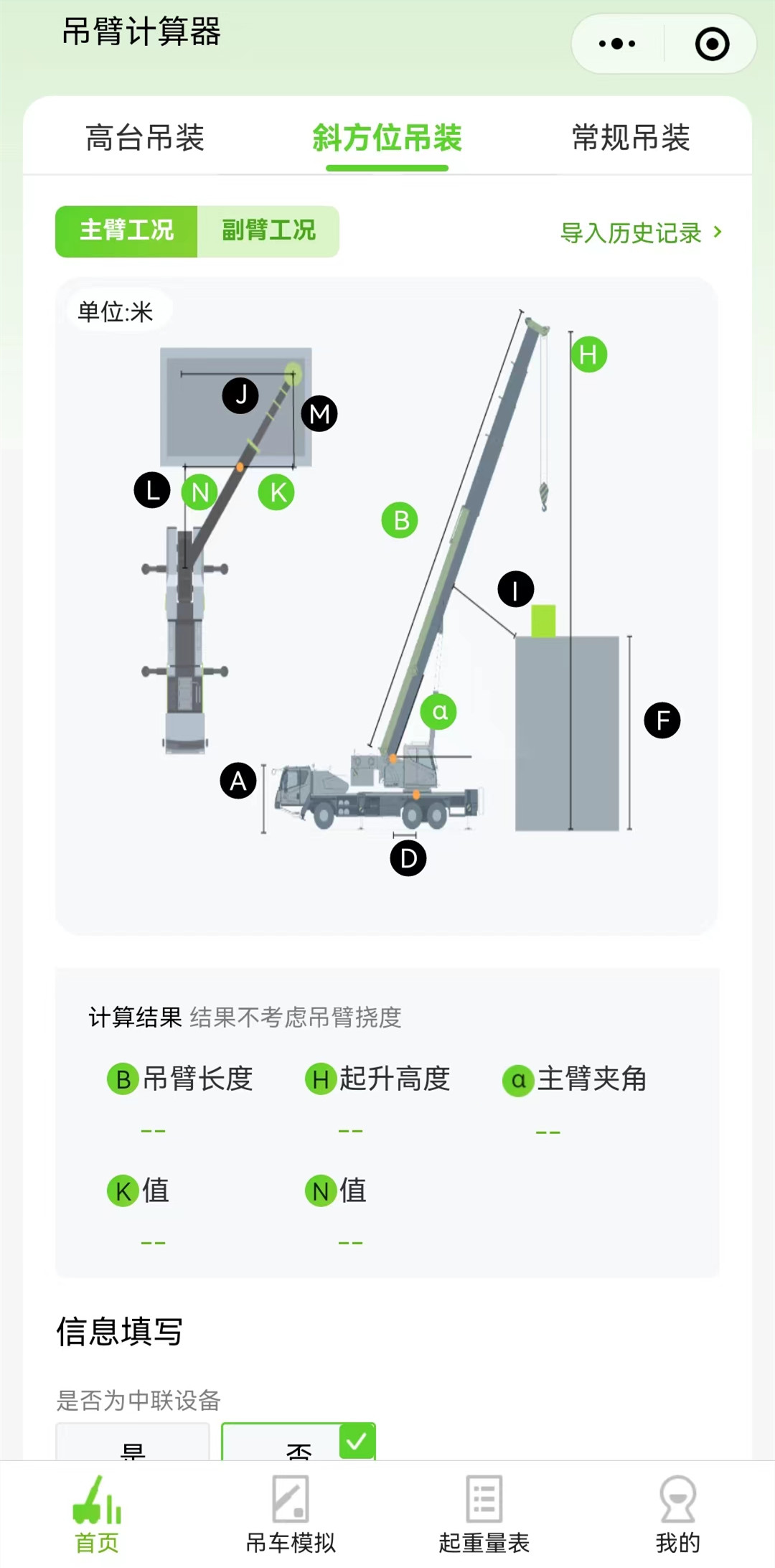

▲ Screenshot of the small program page of oblique hoisting
2. Working condition of recommended model
Sign in ->Home page->Click the top navigation bar to switch the hoisting scene calculation->Enter the corresponding parameters->Click“Working condition of recommended model”,You can view the detailed data。



3. Crane simulation
This function has three entries,The way to view them in turn is as follows:◎ Sign in ->Home page->Crane simulation->Enter the corresponding parameters,You can view the crane simulation effect.;◎ Sign in ->Home page->Input the calculation parameters of the jib->Click to jump to crane simulation,You can view the crane simulation effect.;
◎ Sign in ->Home page->Input the calculation parameters of the jib->Click the working condition of recommended model->View working condition crane simulation,You can view the crane simulation effect.;
4. Query of lifting weight table
Sign in ->Home page->Weight lifting table->Check the corresponding parameter,You can view the weight table.,Specific data can be viewed by sliding up, down, left and right。

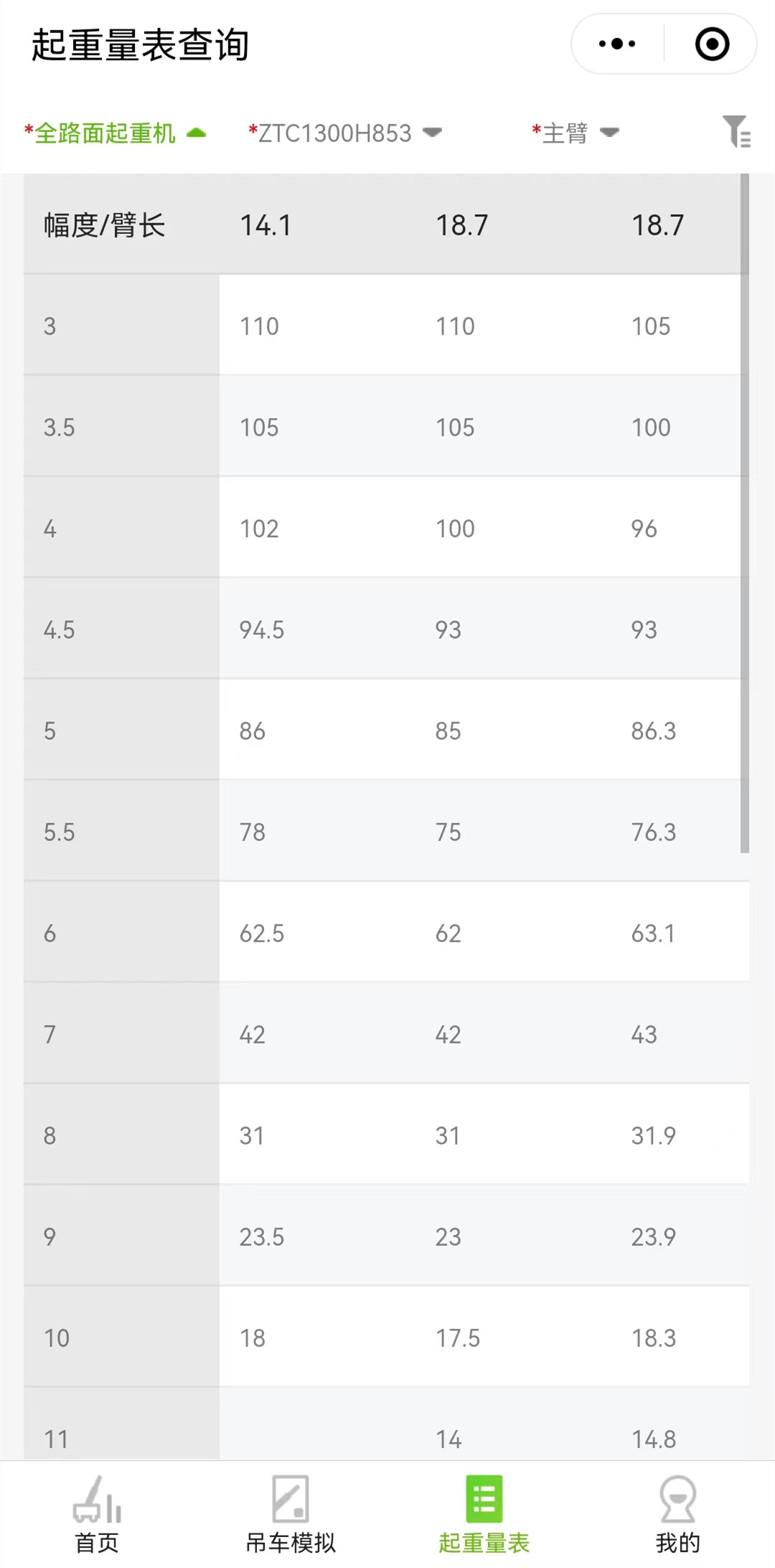
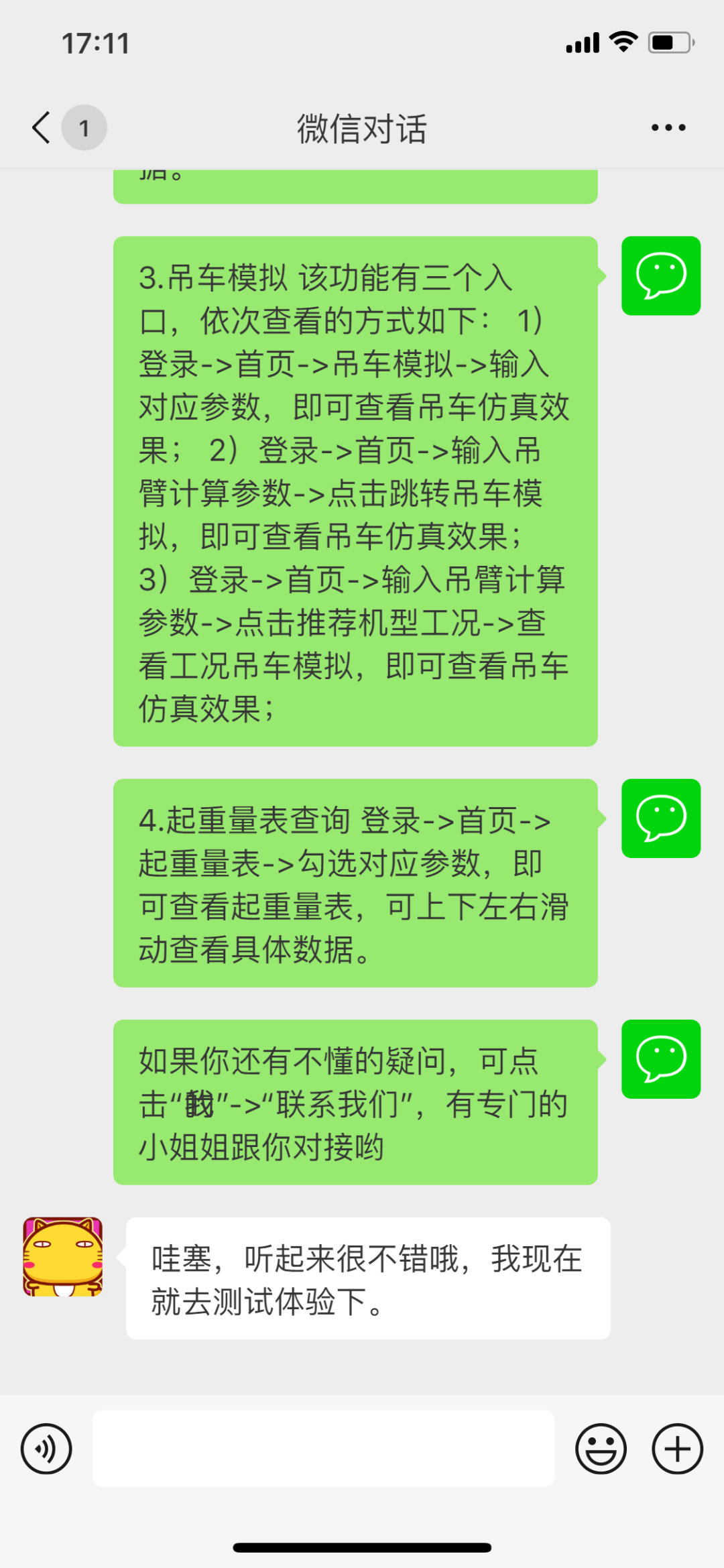
Every time we hear a warm response from a customer,All our efforts are worth it.,Come and try it.!
Click on the link to jump#Mini program://Jib/We6G4Ne1HlTQeZr,Or scan the QR code below to jump to use.,Come and experience it.!